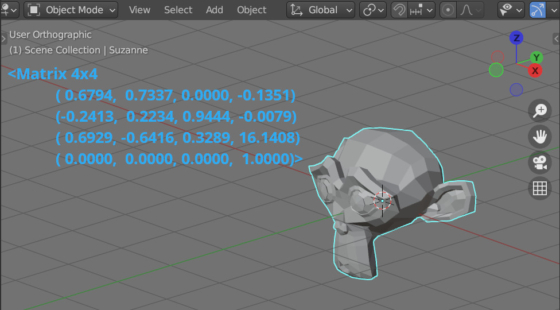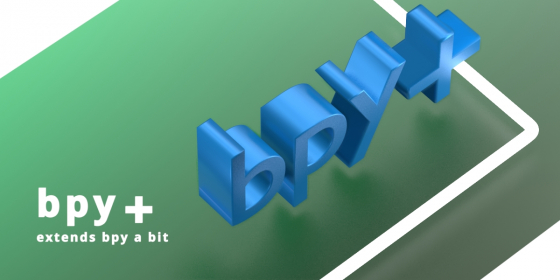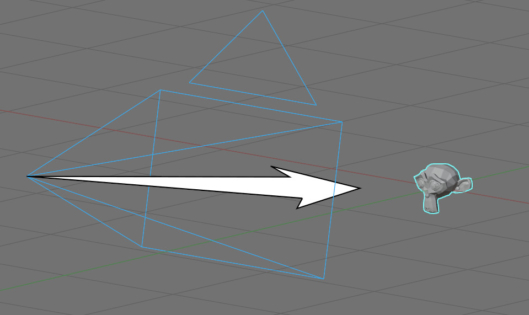Blender add-on “AniCam” v. 1.2.1.
Blender add-on “AniCam” updated to v. 1.2.1.
- Updated for work with Blender 3.x versions
- Due to the problems with the 3d viewport and rendering synchronization in Blender 3.x when rendering with the “Render Sequence” option, the render result is not showing in the viewport area.
Nodevember 2022
The Nodevember 2022 challenge started. Participants compete in the creating materials, textures, and objects using only procedural tools – node system and modifiers, without using raster images and poly-modeling.
The list of Nodevember 2022 themes:
Controlling 3D Viewport with the Blender Python API
With the Blender Python API we can manage not only scene objects, but also the view from the 3D viewport area, The viewport has a matrix with which the viewport can be moved to the desired position.
Controlling 3D Viewport with the Blender Python APIRead More »
Creating procedural rough metal material
Creating procedural rough metal material in Blender by Ryan King Art.
Converting a value from one range to another
The “range” function is used to transfer a value from one range, for example, from 0 to 1000, to another, for example, from -1 to 1. To quickly get a value in different ranges, we can define a simple function.
BPY plus v 1.8.0.
BPY plus project updated to v. 1.8.0.
- Added the new props modules
- matrix_4x4_property
- quaternion_property
3D Viewport view direction vector
To get the direction vector of a 3D viewport, for example, to determine the location of the viewport relative to some object in the scene, we can use the region_2d_to_vector_3d function from the view3d_utils module.

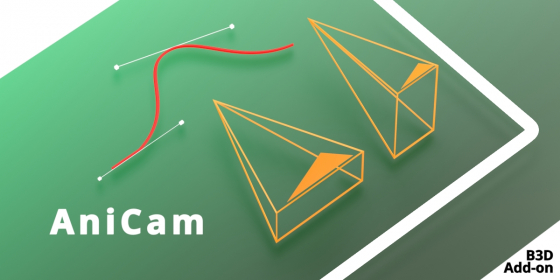
 Buy on Blender Market
Buy on Blender Market Buy on Gumroad
Buy on Gumroad Get on Patreon
Get on Patreon