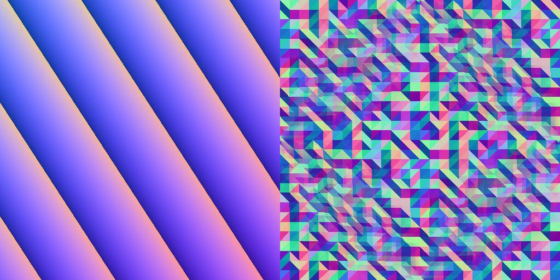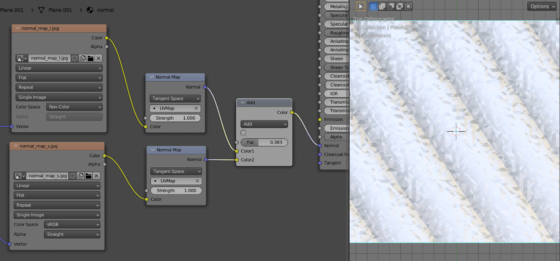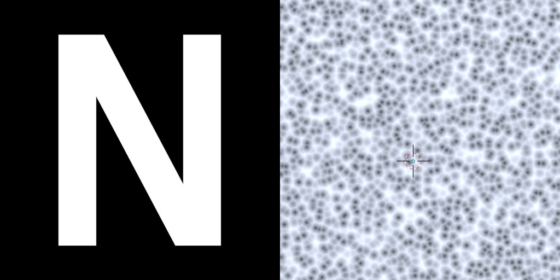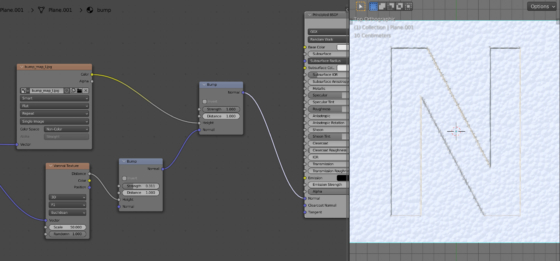In order to mix two normal or bump maps in Blender shader so that they overlap as required, we need to correctly connect their nodes in the Node Editor.
When blending two normal maps, one for large bumps and one – for small,
the nodes of these two normal maps need to be combined in parallel, with the “MixRGB” node:
Let’s add a “MixRGB” node, link its upper “Color1” input with the normal map for large bumps, and the lower “Colr2” input with the map for small bumps. For one map not to override another, the “MixRGB” node mode must be switched to “Add”.
The “Factor” value in this case will be responsible for the visibility of small bumps on large ones.
If we use bump maps instead of normal maps,
such a scheme of maps combining is not suitable.
Not to overlap each other, the different bump maps must be connected in series:
The “Normal” output of a map for small bumps must be connected to the “Normal” input of a map for large bumps.
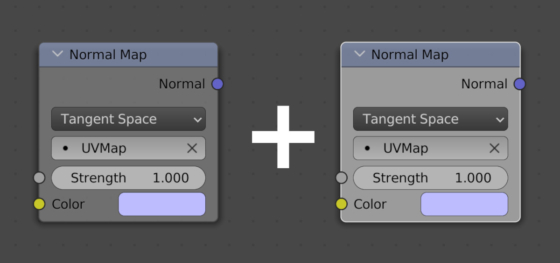
 .blend file on Patreon
.blend file on Patreon