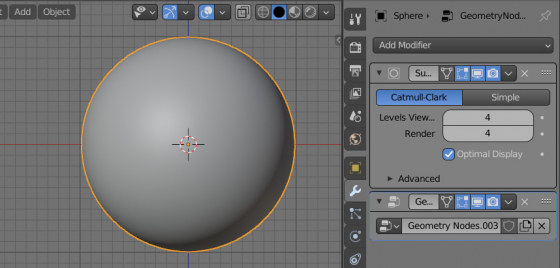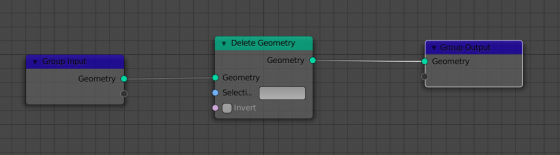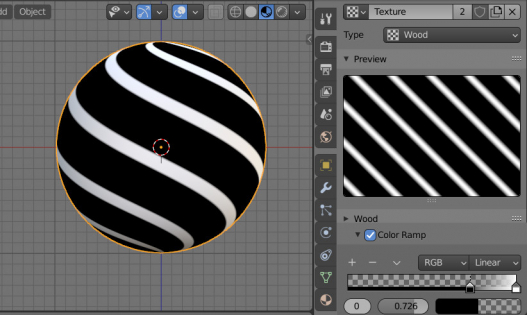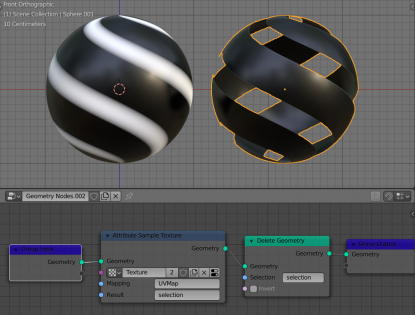Geometry Nodes has a node that allows us to remove required vertices from a mesh. This is the “Delete Geometry” node.
The Delete Geometry node works the same as the “Delete – Vertices” command. It removes the selected vertices, adjacent edges, and faces.
Let’s add a sphere to the scene (shift+a – Mesh – UV Sphere). And assign two modifiers to it: Subdivision Surface with subdivision level 4 and the Geometry Nodes.
Open the Geometry Nodes Editor in a separate window.
Add a Delete Geometry node (shift+a – Geometry – Delete Geometry) to the node tree. So far, nothing happens because, for the “selection” field of the node, we need to specify the vertices that should be deleted.
Open the Texture Properties tab in the Properties window and create a new procedural texture by clicking the “New” button. Set the texture type to Wood, turn on the Color Ramp and adjust the texture for higher contrast.
If we use such a texture in a material shader, we get the following result:
We can use this texture as a mask to select the required vertices in the Geometry Nodes Editor.
Add an Attribute Sample Texture node to the Geometry Nodes node tree (shift+a – Attribute – Attribute Sample Texture).
In the texture field, select the previously created Wood texture. In the “Mapping” input, type the “UVMap” – attribute to apply the texture to the sphere according to its UV mapping.
In the output attribute “Result”, let’s define a new attribute named “selection”. The node will translate the color of the texture points to the sphere surface through this attribute.
As a result, in the “selection” attribute we have a black-n-white mask that we can use to select the vertices that need to be removed. To do this, in the Delete Geometry node, in the “selection” field, type the attribute we created – “selection”.
The Delete Geometry node will delete those vertices that are selected by the mask in white (have a value of 1 – selected) and leave those that correspond to the black color of the mask (value 0 – not selected).
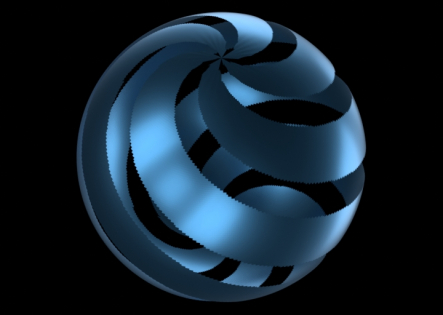
 Content on Patreon
Content on Patreon