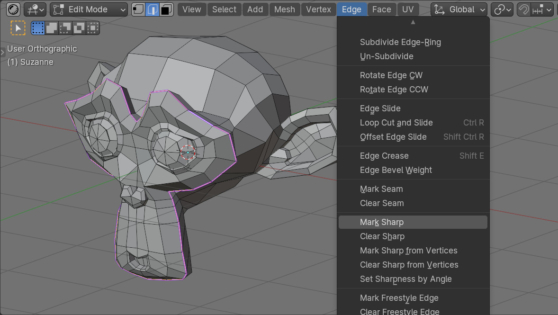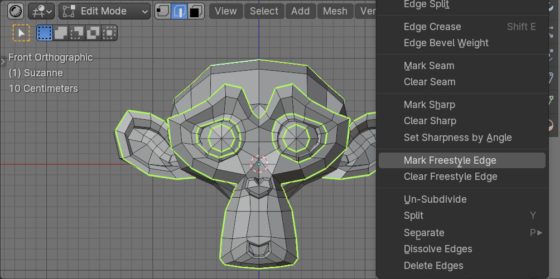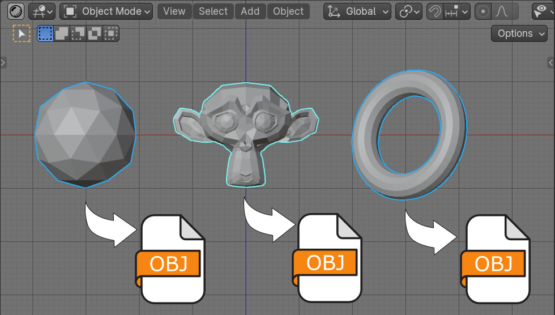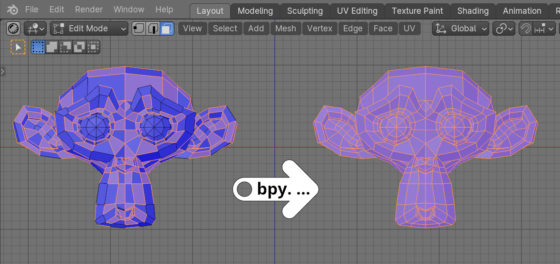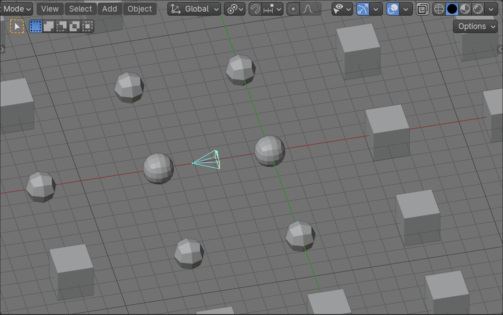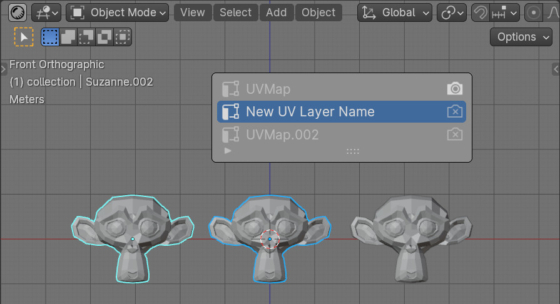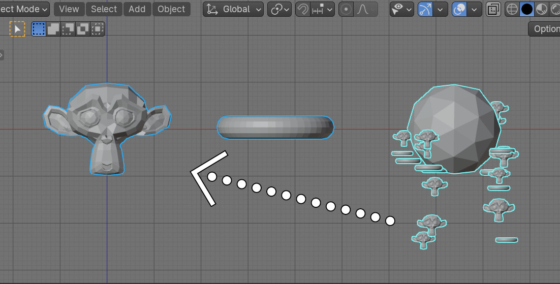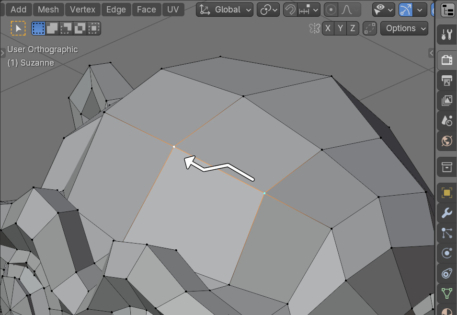Working with Mean Bevel Weight using the Blender Python API
To interact with the Bevel modifier, which creates a bevel on specified edges, each of the required edges must be given a specific numeric weight parameter ranging from 0.0 to 1.0. In manual mode, the weight for the bevel is set in the N-panel on the Item tab in Edges Data – Mean Bevel Weight field. This weight can also be read and set via the Blender Python API.
Working with Mean Bevel Weight using the Blender Python APIRead More »
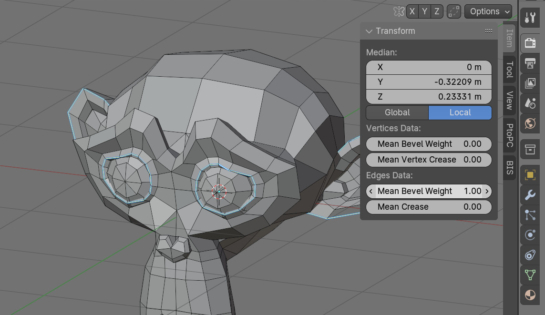
 .blend file on Patreon
.blend file on Patreon