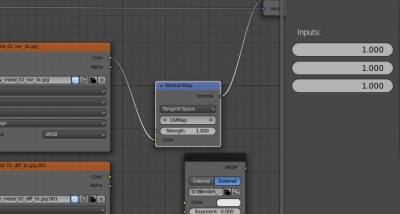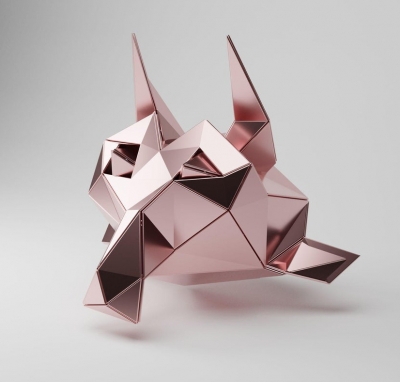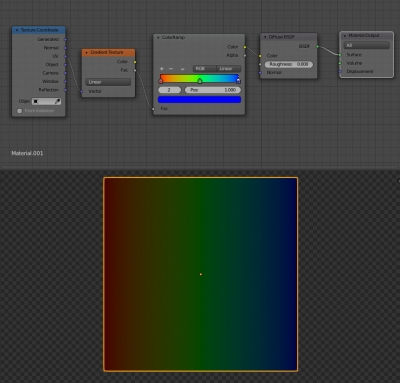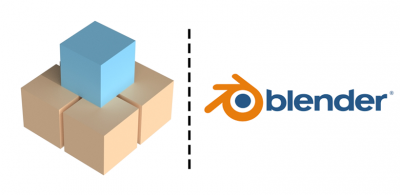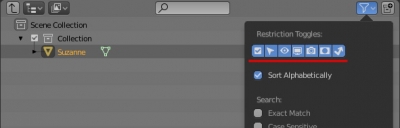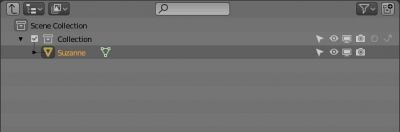Blender add-on: BIS v. 1.7.0.
BIS (Blender Interplanety Storage) updated to v.1.7.0.
- In experimental mode added the ability to store external textures to the BIS storage. The total size of the stored textures should not exceed 25 Mb.
But BIS still accenting on procedural materials.
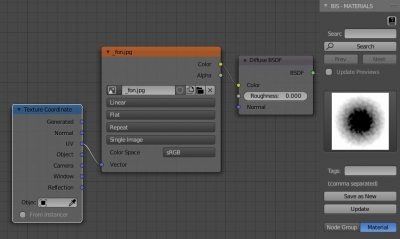
 Download
Download