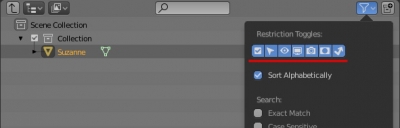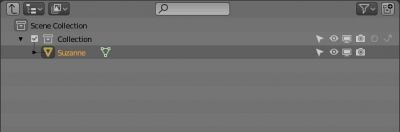In the latest Blender 2.80 builds, the visibility control icons are disappeared from the Outliner window.
They were not removed, they are just hidden from the interface by default. To return them to their usual place click the button with the funnel image and mark the icons you need to display.
After closing the dialog box, the icons will appear in their places.