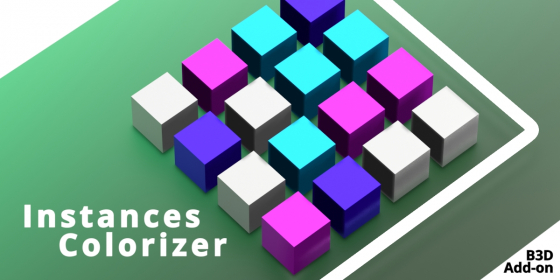Blender
Blender 2.93.6 LTS release
The Blender 2.93.6 LTS release is now enabled for downloading on the official Blender site.
Displaying icons with the unknown id in the UI
To display an icon next to a property, text label, or on the operator button in the UI, we need to specify its identifier in the “icon” or “icon_value” parameter. But not all types of icons have their identifiers known in advance. For example, we cannot predefine the icon’s identifiers for procedural textures and materials because they are generated at runtime.
To get the identifier of such a dynamic icon, we can use the “icon” method of the “UILayout” class.
Installing Python packages with pip in Blender on Windows 10
We can install additional python module packages to Blender, which are not installed by default, with pip. However, if we use Windows 10, the python interpreter installs new packages not into the Blender installation directory, but into the personal user directory.
Installing Python packages with pip in Blender on Windows 10Read More »
Autocomplete for developing Blender add-ons in the Eclipse IDE
The Eclipse IDE, like PyCharm, and Visual Studio Code, is one of the most popular IDEs for development, including Blender add-ons development. To improve the convenience of developing Blender add-ons in the Eclipse IDE, we can add an autocomplete to it – the code completion for the Blender Python API.
By the Pavel Geraskin tips.
Autocomplete for developing Blender add-ons in the Eclipse IDERead More »
Blender add-on: Area Switcher v. 1.2.0
Blender add-on “Area Switcher” updated to v. 1.2.0.
- Fixed issue with switching to the “File Browser” area in Blender, later 2.92.
- Added “Geometry Nodes”, “Spreadsheet”, “Asset Browser” areas for quick switching.
Blender add-on: Instances Colorizer
Instances Colorizer – Blender 3D add-on for coloring instances (objects using the same data block) in the 3D viewport.


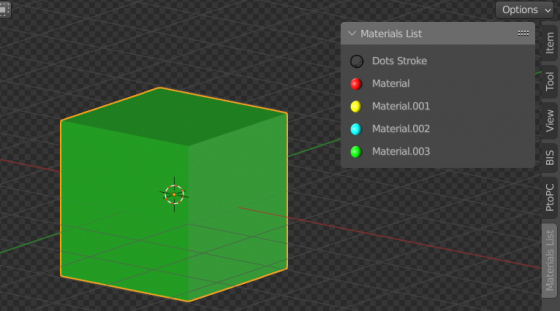
 Content on Patreon
Content on Patreon

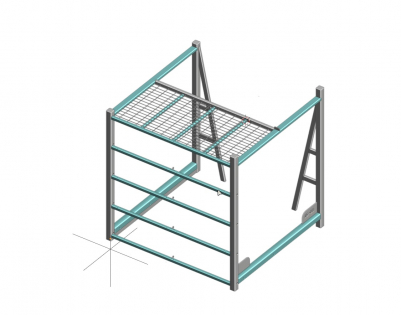
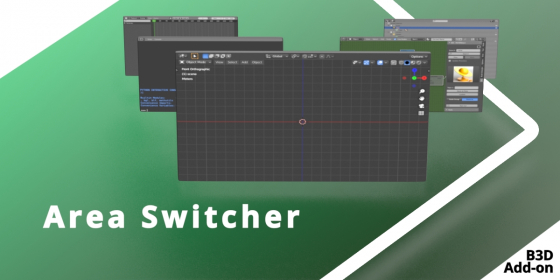
 Buy on Blender Market
Buy on Blender Market Buy on Gumroad
Buy on Gumroad