Using math expressions in Blender input
Blender has a very convenient feature – when performing any action, the values for it can be specified in the form of expressions. For example, when rotating a mesh around the Y axis by 36 degrees, we can specify the final, already known value of the degrees of rotation and press the following key combination: R -> Y -> 36. Or, if we need to rotate the mesh by 1/5 of 180 degrees, we can use the expression by entering: R -> Y -> 180 / 5, which will be equivalent to rotating by the same 36 degrees.
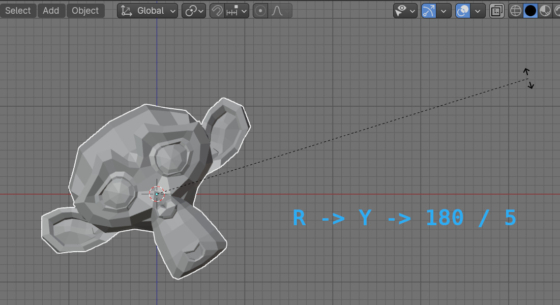
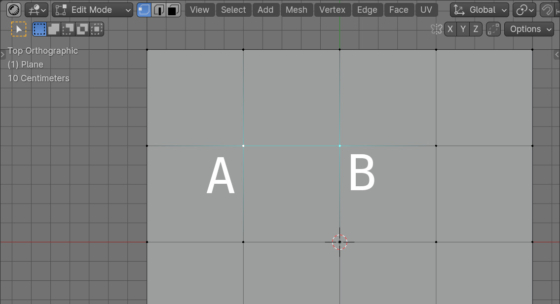
 .blend file on Patreon
.blend file on Patreon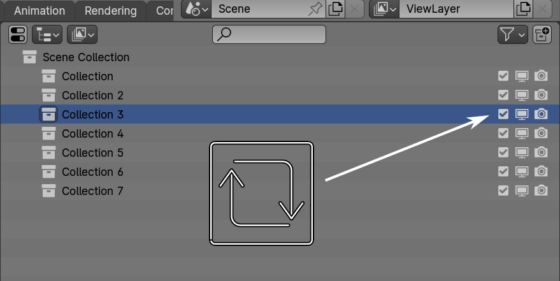
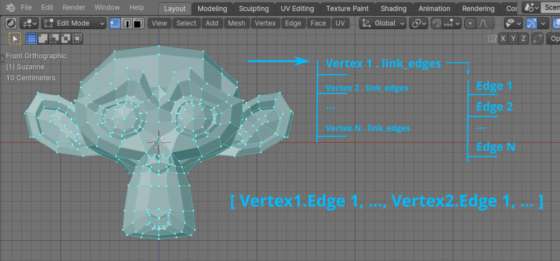

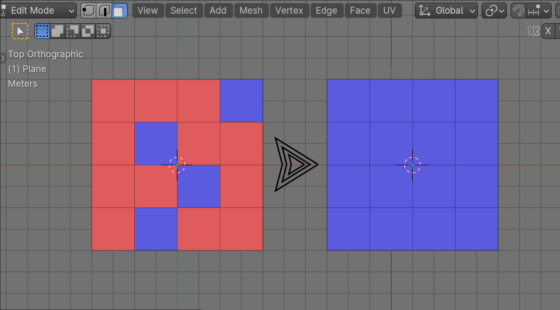
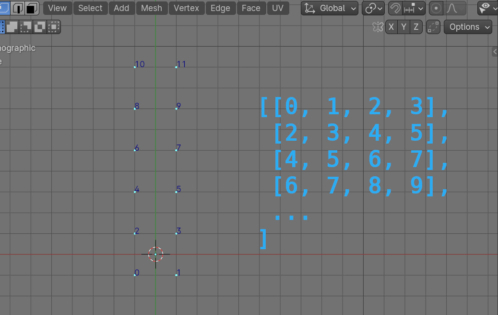

 Buy on Blender Market
Buy on Blender Market Buy on Gumroad
Buy on Gumroad