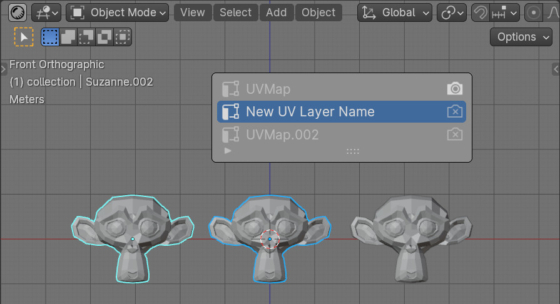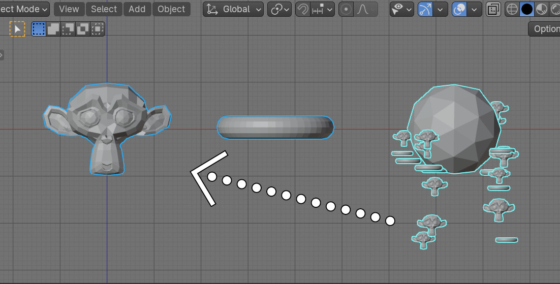Batch export to OBJ from Blender
We can export any mesh from Blender to a file in OBJ format by selecting it and pressing the following items from the main menu: FIle – Export – Wavefront (.obj). If we need to split the scene into objects and export each of them to OBJ, this process can be easily automated.
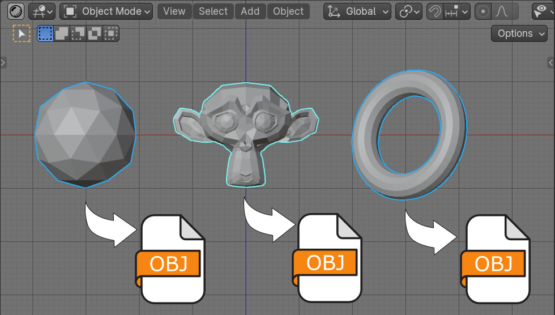
 .blend file on Patreon
.blend file on Patreon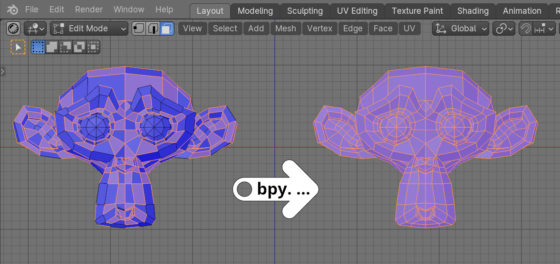
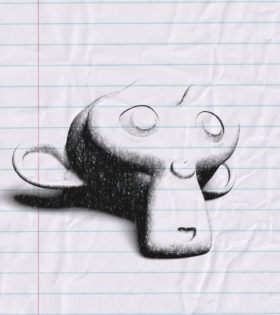
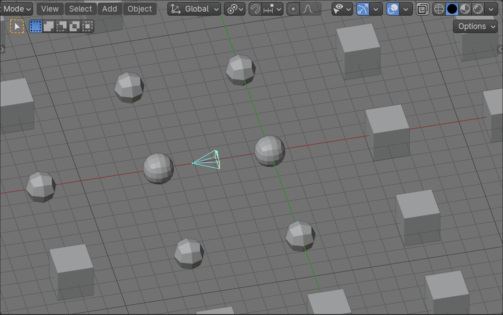

 Buy on Blender Market
Buy on Blender Market Buy on Gumroad
Buy on Gumroad