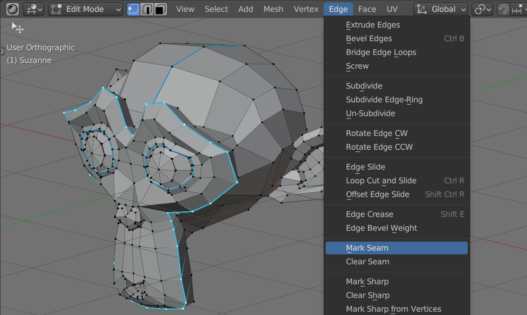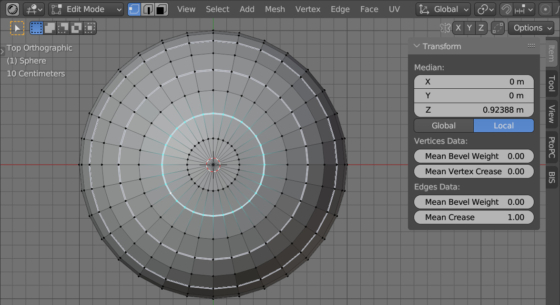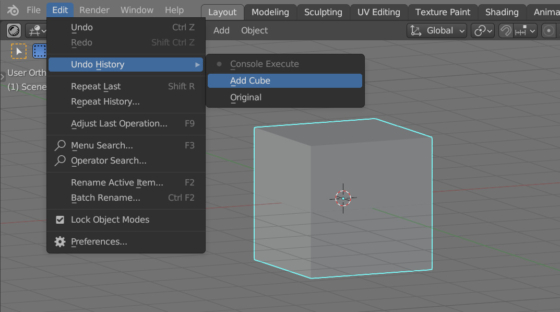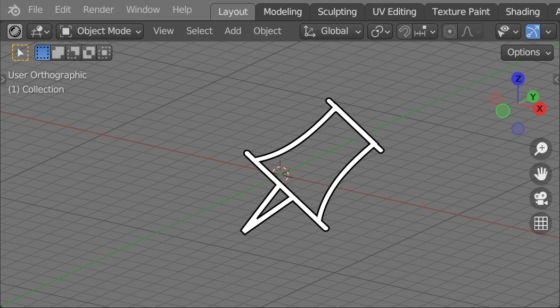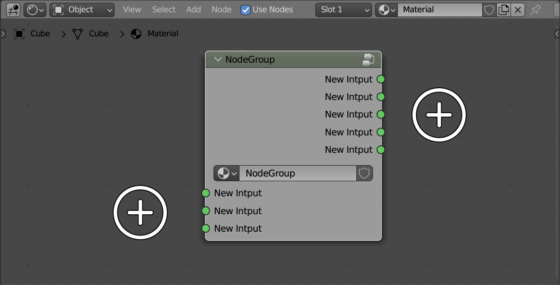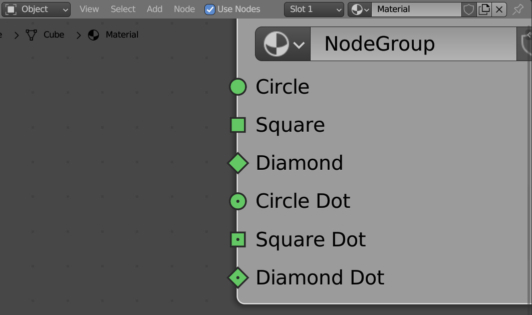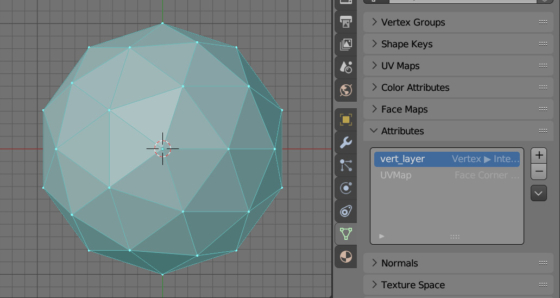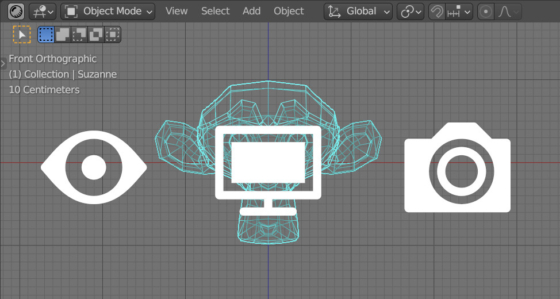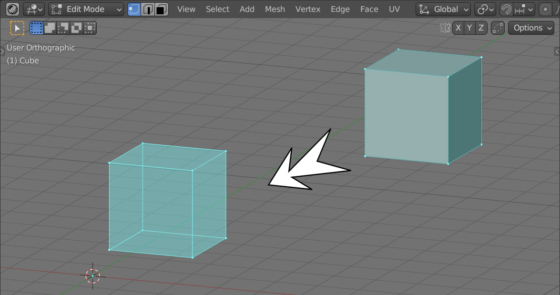Using clipboard in Blender
Copying objects to the clipboard is used in Blender in the same way as in all other applications: by pressing the Ctrl + c key combination, and pasting from the clipboard with Ctrl + v. However, an interesting feature of copying and pasting objects in Blender is that the system clipboard is not actually used.
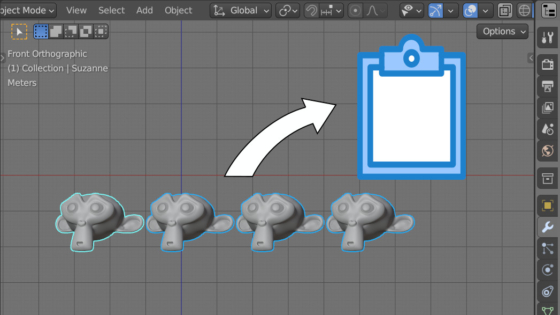
 .blend file on Patreon
.blend file on Patreon