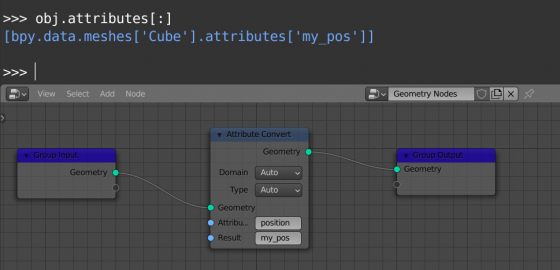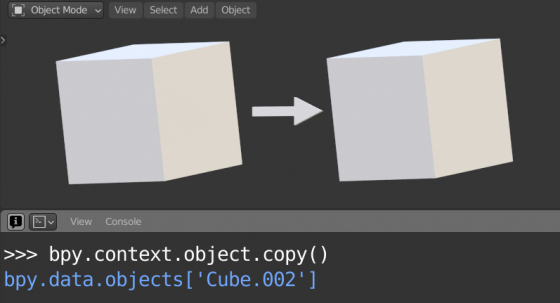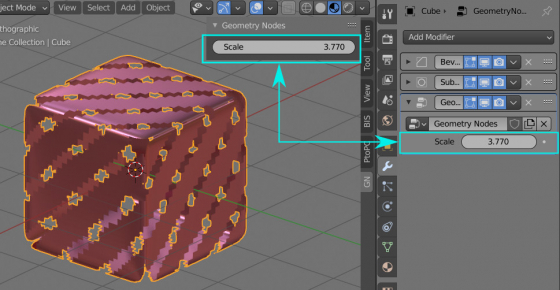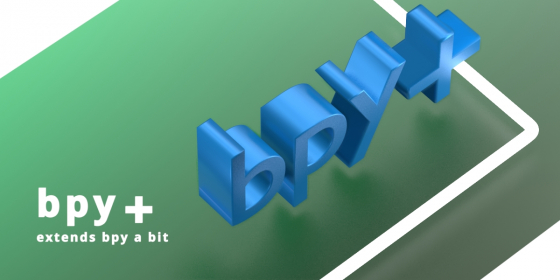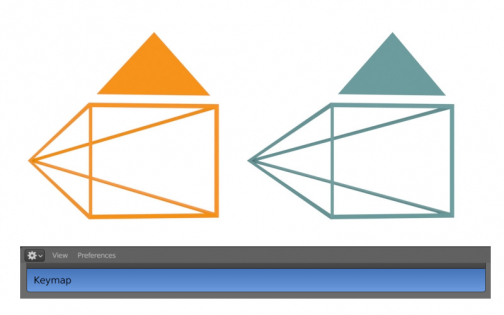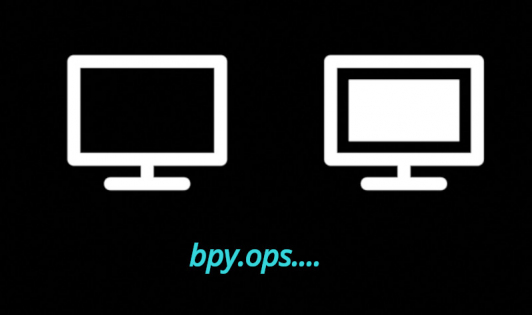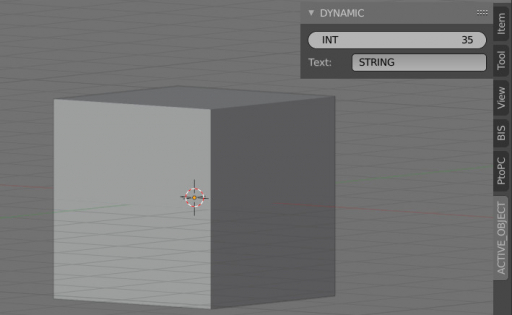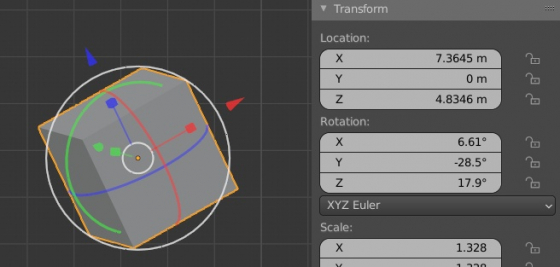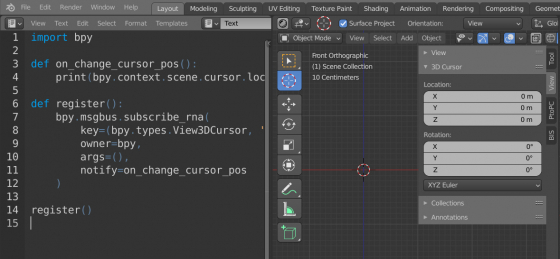Making subpanels in the UI
The easiest way to split the user interface into several visual groups is to registers several separate panels in the Blender Python API and merge them by setting the same “bl_category” parameter. In this case, we get some arranged vertically panels, which can be independently collapsed and expanded.
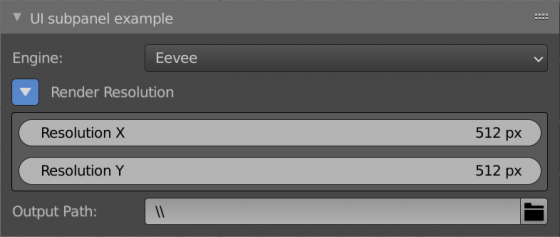
 Content on Patreon
Content on Patreon