Bounding Box
The Bounding Box is a rectangular box, circumscribed around all vertices of the mesh. Usually, Bounding Box is used for
fast calculations of the physical object’s interaction, for example, collisions.
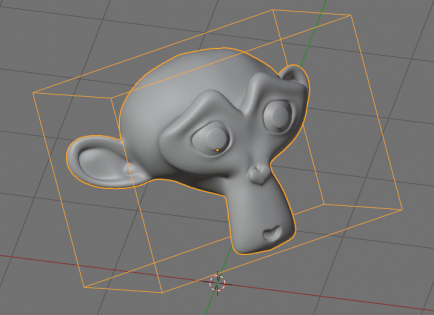
The Bounding Box is a rectangular box, circumscribed around all vertices of the mesh. Usually, Bounding Box is used for
fast calculations of the physical object’s interaction, for example, collisions.
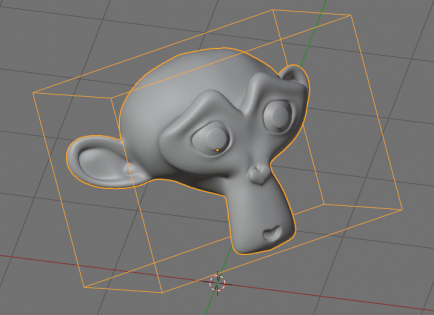
To display an icon next to a property, text label, or on the operator button in the UI, we need to specify its identifier in the “icon” or “icon_value” parameter. But not all types of icons have their identifiers known in advance. For example, we cannot predefine the icon’s identifiers for procedural textures and materials because they are generated at runtime.
To get the identifier of such a dynamic icon, we can use the “icon” method of the “UILayout” class.
We can install additional python module packages to Blender, which are not installed by default, with pip. However, if we use Windows 10, the python interpreter installs new packages not into the Blender installation directory, but into the personal user directory.
Installing Python packages with pip in Blender on Windows 10Read More »
The Eclipse IDE, like PyCharm, and Visual Studio Code, is one of the most popular IDEs for development, including Blender add-ons development. To improve the convenience of developing Blender add-ons in the Eclipse IDE, we can add an autocomplete to it – the code completion for the Blender Python API.
By the Pavel Geraskin tips.
Autocomplete for developing Blender add-ons in the Eclipse IDERead More »
To get the current active collection through the Blender Python API we need to access it through the “view_layer” layer.

The easiest way to split the user interface into several visual groups is to registers several separate panels in the Blender Python API and merge them by setting the same “bl_category” parameter. In this case, we get some arranged vertically panels, which can be independently collapsed and expanded.
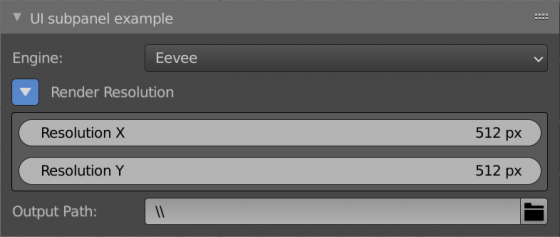
With Geometry Nodes in Blender is easy to create additional custom attributes for objects and transfer the necessary data to them. However, there is no direct access to such created attributes.
Accessing custom attributes created in Geometry NodesRead More »
There are two ways to create a copy of an object in a scene:
Making a copy of an object using the Blender Python APIRead More »
Input parameters from Blender Geometry Nodes are automatically placed on the “Geometry Nodes” modifier panel in the “Properties” window on the modifier tab. However, this tab is not always open, and it is not always convenient to switch to it to adjust values. For quick access to the input parameters of Geometry Nodes, we can duplicate them on the custom panel in the 3D Viewport window.
How to show parameters from Geometry Nodes inputs on a custom UI panelRead More »