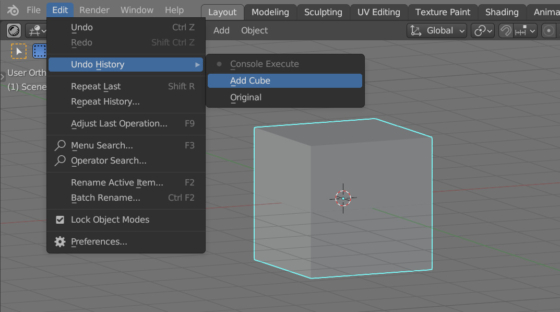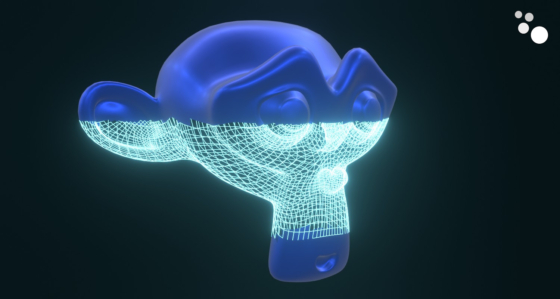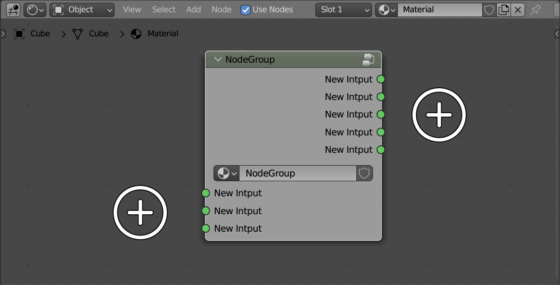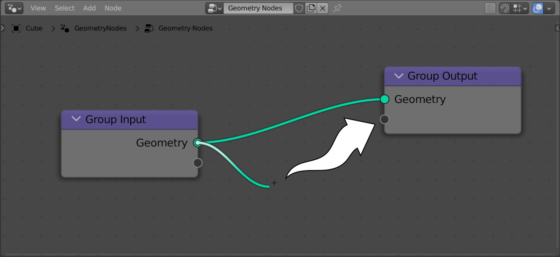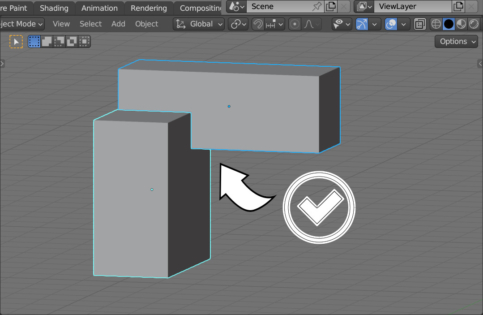Using clipboard in Blender
Copying objects to the clipboard is used in Blender in the same way as in all other applications: by pressing the Ctrl + c key combination, and pasting from the clipboard with Ctrl + v. However, an interesting feature of copying and pasting objects in Blender is that the system clipboard is not actually used.
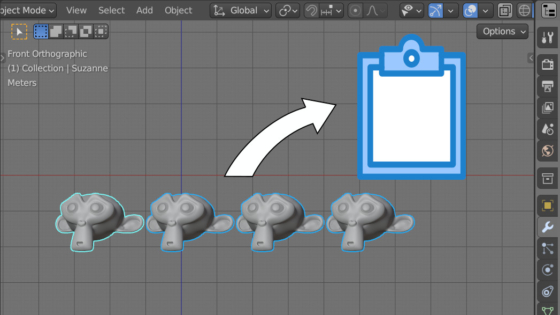
 .blend file on Patreon
.blend file on Patreon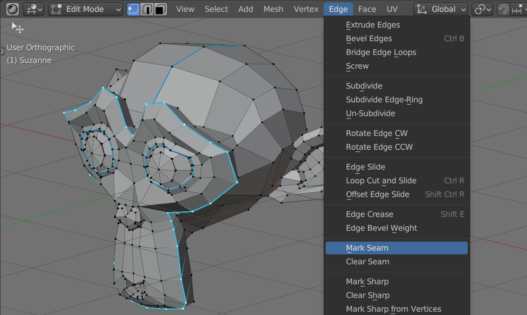
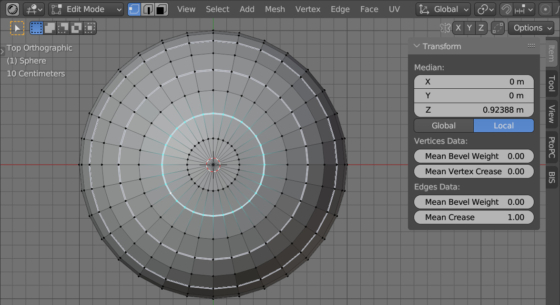
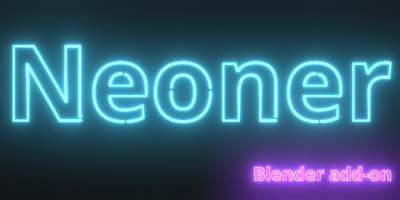
 Buy on Blender Market
Buy on Blender Market Buy on Gumroad
Buy on Gumroad