How to create mesh through the Blender Python API
To add custom mesh to the scene through the Blender Python API we need to do the following:
Open the “Text Editor” window.
How to create mesh through the Blender Python APIRead More »
To add custom mesh to the scene through the Blender Python API we need to do the following:
Open the “Text Editor” window.
How to create mesh through the Blender Python APIRead More »
For add-ons development, sometimes it is necessary to use packages that are not included in the core set of the Blender Python interpreter. Most often, the dependencies you need are included in the Python Package Index (PyPI) and can be installed to Blender through the Pip package management system.
For Windows 10 see the updated version of this article.
The Pip Package Manager is already installed in Blender. However, Blender does not allow us to install the desired packages in a common way with the “pip install package_name” command.
How to install required packages to the Blender Python with pipRead More »
The Blender 2.83.4 release is enabled for downloading on the official Blender site.
19 bugs fixed in this version.
Blender add-on “B-Presets” updated to v. 1.1.3.
Blender Python API autocomplete modules by Nutti update – added branch for Blender 2.83.
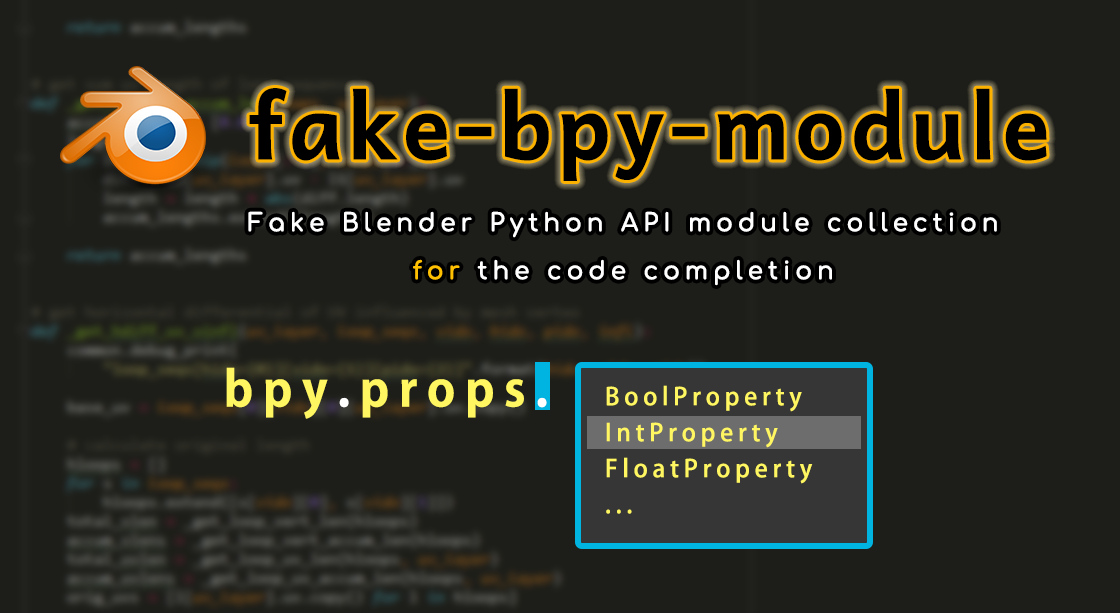
Last release: 2020.07.24.
Author GitHub: https://github.com/nutti/fake-bpy-module
Only files (without pip installation) https://github.com/Korchy/blender_autocomplete
Blender add-on “NodeTree Source” updated to v. 1.0.1.
Blender 3D add-on for quickly and easily adding a watermark to render.
Blender icons are built into the executable file and are not included in its distribution separately. However, icons in the .svg format can be found in the Blender developer repository on developer.blender.org.
An example of using the NodeTree Source addon for creating a separate addon that builds complex node trees itself.