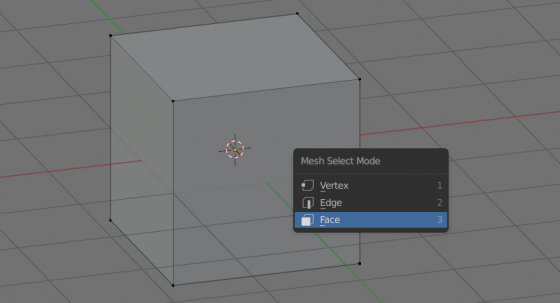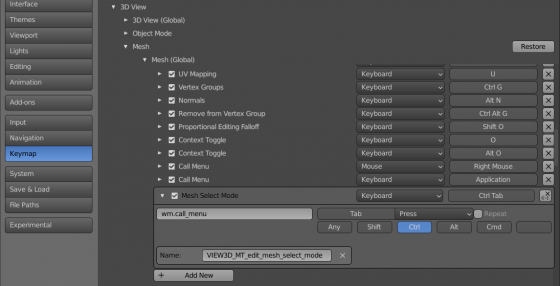In Blender 2.79, in mesh edit mode to switch between the selection of vertices-edges-polygons a drop-down menu called by the ctrl+tab keycode was used. In 2.9 and later versions, the selection through this menu has been replaced with pressing the 1-2-3 keycodes. However, if necessary, the selection via the drop-down menu can be returned back.
To enable the selection drop-down menu call with the usual keyboard shortcut:
1. Open the Preferences window.
2. Switch to the KeyMap tab.
3. List the commands tree to 3D View – Mesh – Mesh (Global)
4. Click on the “Add New” button to create a keymap for the new keyboard shortcut and assign the ctrl+tab key combination to it.
5. Type to the Identifier field: wm.call_menu
6. Type to the Name field: VIEW3D_MT_edit_mesh_select_mode
After that, in mesh edit mode, pressing the ctrl+tab key combination will open the usual menu for switching the selection between vertices, edges, and polygons.