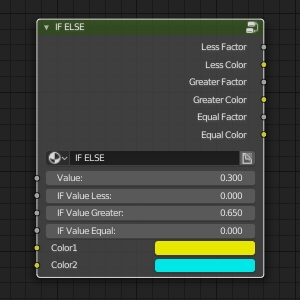Color mask by scene materials
To quickly create a color mask by materials, assigned to the scene objects, for post-processing
you can use the following script:
Blender 2.80 release is scheduled for July
Blender 2.80 development plans from Blender Developers Blog:
- The middle of May – the completion of the remaining features and finishing the user interface
- The beginning of June – user documentation update
- The middle of June – fixing of all critical errors
- July – Blender 2.80 release
- Blender 2.81 – 3 months after the release (patches and functional additions)
OpenGl – DirectX norma map converter node group in Blender
Normal maps are usually saved in one of the two most common formats: OpenGL or DirectX. Blender uses OpenGL specification. Trying to use normal maps saved in another format will result in the wrong visual effect. To convert normal maps to the desired format the “OpenGL – DirectX Normal Map Converter” node group from the BIS material library can be used.
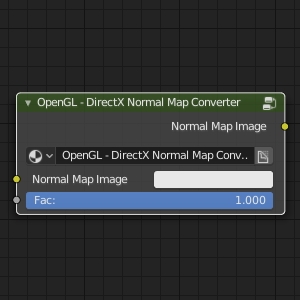
The samples of use:
OpenGl – DirectX norma map converter node group in BlenderRead More »
Blender add-on: Environment Brute Force
Environment Brute Force – the Blender add-on for searching for the best lighting for the scene by iterating through the number of environment images.
“Spring” – movie premiere
“Spring” – animation movie by Blender Animation Studio.
All movie content is open and available on Blender Cloud.
Blender icons
More three Blender logos in different colors for desktop shortcuts in addition to this.
Icons are made in the SVG format.
By Yuriy Tudgin.
Changes in add-ons registration through the API in Blender 2.8
Add-on registration and removing were made with the “Window manager” (wm) in Blender 2.7 Python API:
|
1 2 3 4 5 |
bpy.ops.wm.addon_install(filepath='_path_to_addon', overwrite=True) bpy.ops.wm.addon_enable(module='addon_name') bpy.ops.wm.addon_remove(module='addon_name') |
In Blender 2.8 API add-on operators moved to the “preferences”:
|
1 2 3 4 5 |
bpy.ops.preferences.addon_install(filepath='_path_to_addon', overwrite=True) bpy.ops.preferences.addon_enable(module='addon_name') bpy.ops.preferences.addon_remove(module='addon_name') |
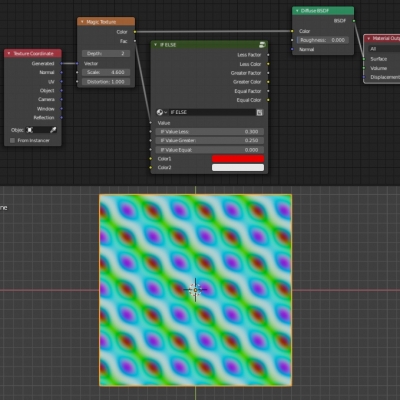
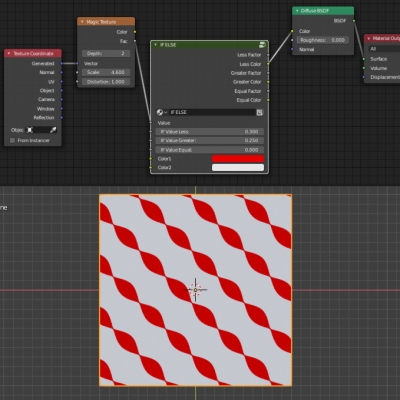
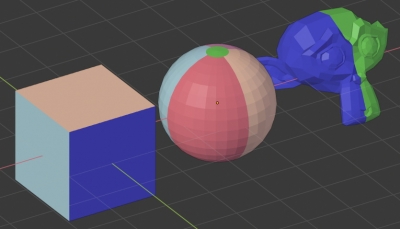
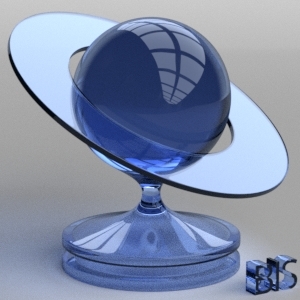
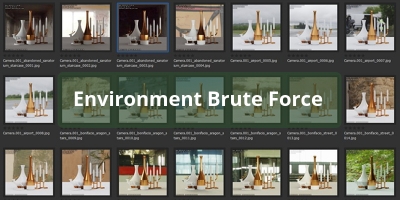
 Buy on Blender Market
Buy on Blender Market Buy on Gumroad
Buy on Gumroad