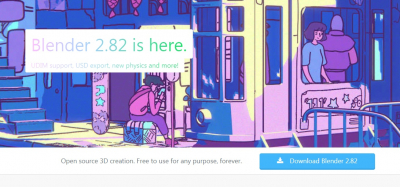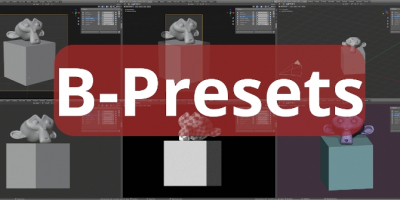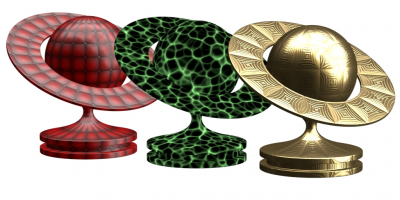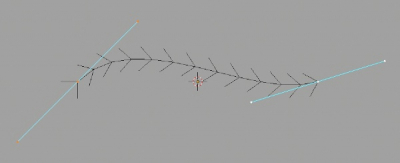Node Font – font shader by nodes
Procedural shader with Latin font made with Blender nodes.
By Sam (Worldsday) Brubaker
Available in the BIS library.
Blender add-on: Parent Plus
Blender add-on with a few additional tools for working with objects parenting.
Blender 2.82 official release
The Blender 2.82 release is enabled for downloading on the official Blender site.
Blender 2020 – Development Plans
The Blender Developers Blog has published plans and milestones for Blender’s development for 2020.
Library Overrides
The system should completely replace the “proxies” system used by animators to connect sets of objects from different scenes to each other. Library Overrides will simplify the work of animators in exposing character poses, filling scenes with objects of the same type, applying clothing to characters, and speeding up animation caching.
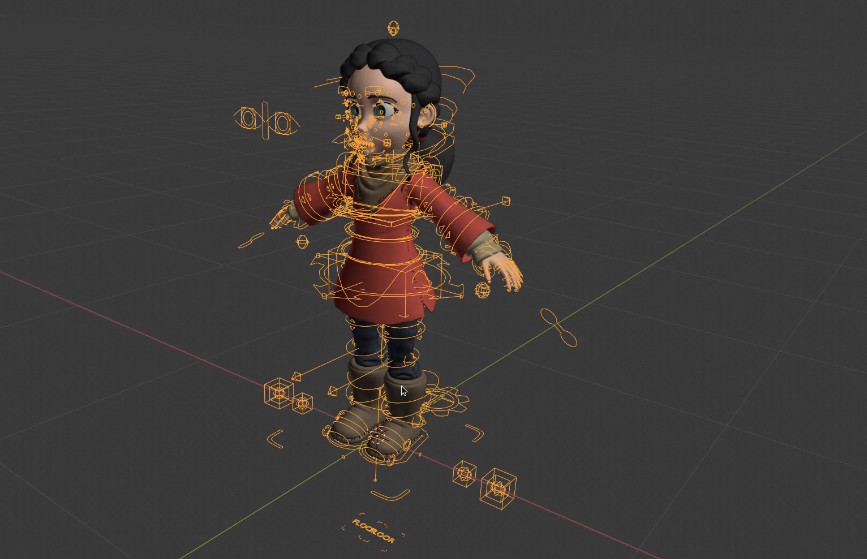
Blender add-on: B-Presets
Blender add-on for saving render and viewport settings to presets and quickly switching between them.
Blender add-on: BIS v. 1.8.3.
BIS (Blender Interplanety Storage) updated to v.1.8.3.
- Updated some nodes structure
- Added saving the “blend mode” property from material settings
How to check the direction of a Bezier curve
The direction of a Bezier curve, visually indicated by its normals slope, can be checked by the indices of its points.
The Bezier curve points indices always ascending in the curve direction.
So, having two points on the curve we can get the direction through their indices:
|
1 2 3 4 5 6 7 8 |
bezier_spline = bpy.context.object.data.splines[0] p0 = bezier_spline.bezier_points[0] p1 = bezier_spline.bezier_points[1] p0_index = next(iter([point[0] for point in bezier_spline.bezier_points.items() if point[1] == p0]), None) p1_index = next(iter([point[0] for point in bezier_spline.bezier_points.items() if point[1] == p1]), None) direction = 'p0 to p1' if p0_index < p1_index else 'p1 to p0' print(direction) # p0 to p1 |

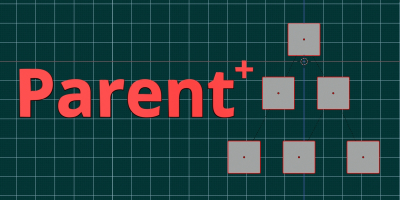
 Buy on Blender Market
Buy on Blender Market Buy on Gumroad
Buy on Gumroad