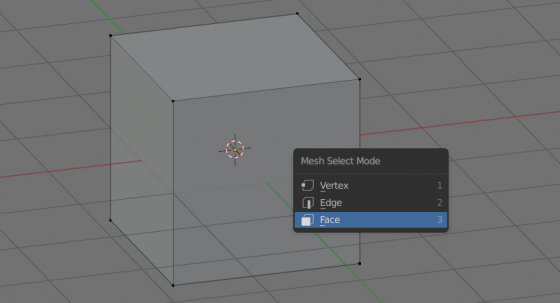Blender add-on: Instances Colorizer
Instances Colorizer – Blender 3D add-on for coloring instances (objects using the same data block) in the 3D viewport.
Nodevember 2021
The next stage of the annual Nodevember challenge has started. Participants compete in the ability to create materials, textures, and even objects using only procedural tools – without using raster images and poly-modeling.
The list of official themes:
More information about the challenge is on the organizer’s website.
Switching between vertex-edges-faces selection by ctrl+tab
In Blender 2.79, in mesh edit mode to switch between the selection of vertices-edges-polygons a drop-down menu called by the ctrl+tab keycode was used. In 2.9 and later versions, the selection through this menu has been replaced with pressing the 1-2-3 keycodes. However, if necessary, the selection via the drop-down menu can be returned back.
Switching between vertex-edges-faces selection by ctrl+tabRead More »
Blender 3.0 Beta and 3.1 Alpha
Blender 3.0 is in the “beta” status now. Also, Blender 3.1.0 “alpha” is announced.
You can download both versions from the official Blender site.
Active collection
To get the current active collection through the Blender Python API we need to access it through the “view_layer” layer.

Renaming bookmarks in File Browser Favorites
Bookmarks saved in the Favorites section of the File Browser can be renamed with any convenient names.
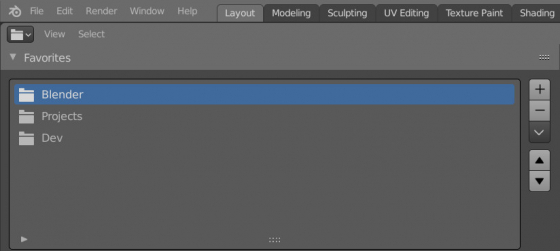
To rename a bookmark in Favorites, just double-click on it, enter the desired name, and press “enter”.
Making subpanels in the UI
The easiest way to split the user interface into several visual groups is to registers several separate panels in the Blender Python API and merge them by setting the same “bl_category” parameter. In this case, we get some arranged vertically panels, which can be independently collapsed and expanded.
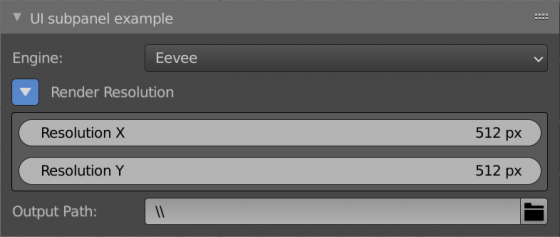
Blender add-on: Restore Vertex Groups
Restore Vertex Groups – this add-on can help you to restore vertex groups when opening or appending meshes made with Blender 3.0 in Blender 2.9x versions.
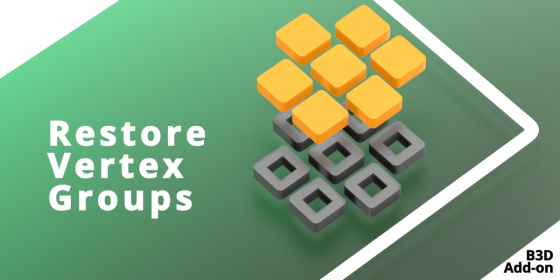

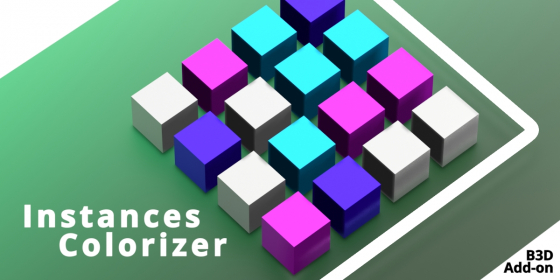
 Buy on Blender Market
Buy on Blender Market Buy on Gumroad
Buy on Gumroad Get on Patreon
Get on Patreon