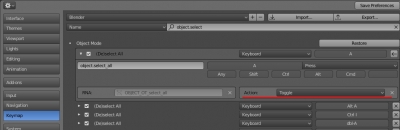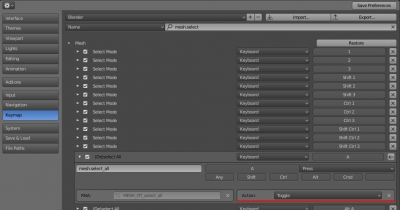In Blender 2.8 the selection mode has been changed. The “select all” command is still mapped to pressing the “a” key, but the “deselect all” command in Blender 2.8 is now mapped to a double-click of the “a” key or to the “alt + a” key combination. However, it is easy to return the familiar selection mode from Blender 2.7 – selecting and deselecting all by pressing one “a” key.
To do this, in the “Preferences” window in the “Keymap” section type “object.select” in the search field. In the search results in the “Object mode” section in the line with “a” key snapping set the “Toggle” value to the “Action” parameter.
This will return the familiar selection in object mode.
For mesh editing mode type the “mesh.select” in the search field and also change the value of the “Action” parameter to “Toggle” in the snap-to line for pressing the “a” key.
Save changes by clicking the “Save Preferences” button.