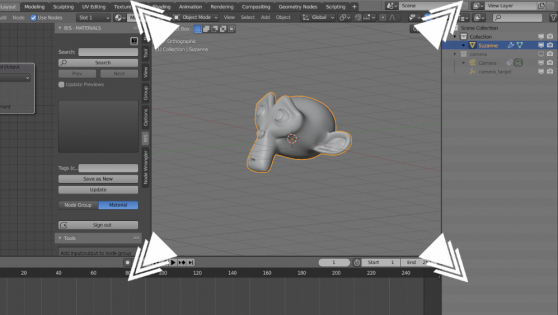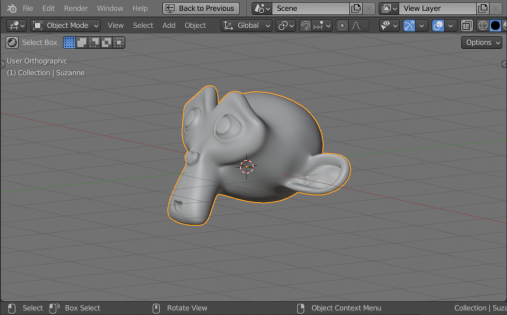To quickly maximize the working area in Blender to fullscreen we can press the following keycode:
ctrl + space bar
The current active area (on which the mouse cursor is placed) will be maximized.
To return it back we need to press the same keycodes again or press the “Back to Previous” button at the top of the window.