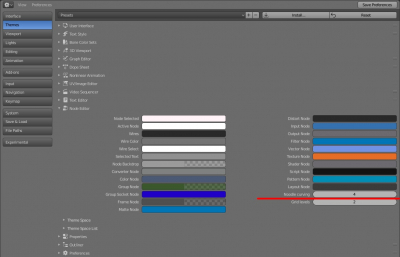In Blender 2.8 node connectors in the “Shader Editor” window are straight by default, unlike earlier versions, where they bent curving. To return the usual connections bend, change the following settings:
- Open the “Preferences” window
- Switch to “Themes”
- Expand the “Node Editor” tree branch
- In the “Node Curving” field, set the value greater than 0. 0 means straight lines, the larger – the greater bend. A value of 4 corresponds to the bend that was in Blender 2.7x versions.