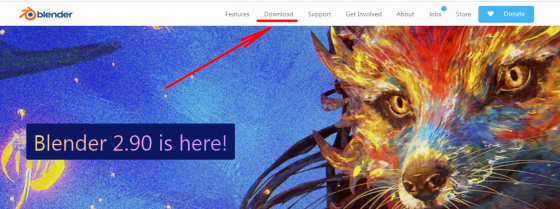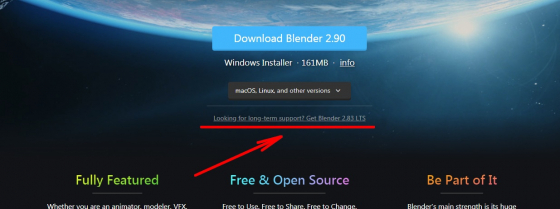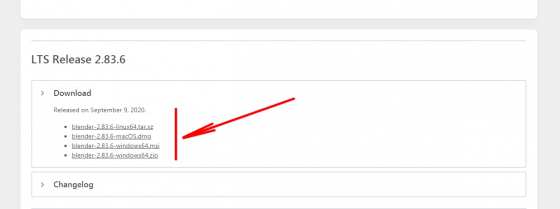LTS (Logn Time Support) – the version of Blender is intended mainly for studios, where the pipeline stability and compatibility are on the first roles, but new editor features and tools appearing is not so important. Each new LTS release only fixes found bugs, and no other changes are made to Blender in this version.
To download the last LTS version of Blender, open the official website blender.org in your browser, and in the main menu, click the “Download” button.
On the opened page with downloads, click the “Looking for long-term support? Get Blender LTS” link.
Scroll down the opened page until a list of LTS releases appears. The current release is the first (top) on the list. To download it, click the link which corresponds to your operating system.