Blender 3D add-on for quick and easy materials overrides in the EEVEE render engine.
“EEVEE Materials Override” add-on allows you to quickly assign the single material to all objects in the scene, for example, for clay renders, wireframe renders, or the UV-grid demonstration just with a single button click.
The add-on is a significantly improved and extended analogue of the material override for the Cycles render engine.
Add-on functionality
You can easily override all materials in the scene.
You can use two built-in templates:
“Clay”
and the “UV Grid”.
You can also assign your custom material to all scene objects.
Overriding materials can be disabled or enabled at any time.
Some materials can be excluded from override. To do this, check the “excluded” checkbox next to the material name in the list of materials in the add-on panel.
The add-on is for the “EEVEE” render engine, but also works with the “Cycles” render engine.
Demonstration video
Current add-on version
1.3.2.
Blender versions
2.83, 2.90, 2.91, 2.92, 2.93, 3.0, 3.1, 3.2, 3,3, 3.4, 3.5, 3.6, 4.0
Location and call
“3D Viewport” window – N-panel – the “Override” tab
Installation
- Download the *.zip archive with the add-on distributive.
- The “Preferences” window — Add-ons — Install… — specify the downloaded archive.
Version history
1.3.2.
- Fixed issues for compatibility with Blender 4.0.
1.3.1.
- Fixed issue with overriding materials with links connected to Volume input of Output Material node.
1.3.0.
- Added “override materials for selected objects” feature
- Added clearing features for the object and the materials mode
1.2.0.
- Added an ability to exclude materials from override.
1.1.0.
- Added material override on objects without materials.
1.0.0.
- This release.
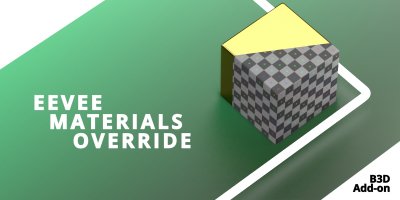
 Buy on Blender Market
Buy on Blender Market Buy on Gumroad
Buy on Gumroad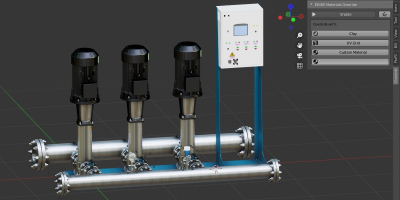
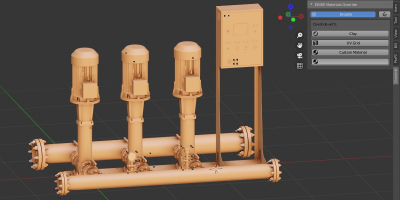
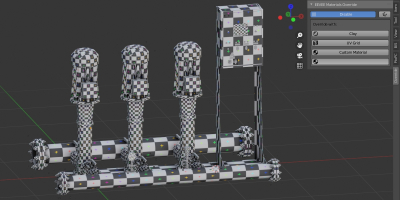
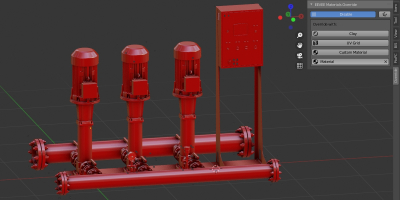
hi, i just installed material override for eevee addon but its not showing in the N panel idk why
and i am using blender 3.6.0
Hi! Do you have any messages in System Console (main menu – window – toggle system console) when activating the add-on?
The only message in the console is
“Modules Installed (blender_eevee_materials_override-master) from ‘C:\\Users\\user\\Downloads\\blender_eevee_materials_override-master.zip’ into ‘C:\\Users\\user\\AppData\\Roaming\\Blender Foundation\\Blender\\3.6\\scripts\\addons'”
No errors, looks like it SHOULD work, but nothing shows in the N panel tabs.This is 3.6 like the user above, and should note that obviously 3.6 is not shown in the supported versions list
From where did you get the add-on?
Hi, thank you for a great script. By the way, is this a bug? I added your script, but nothing appears on the menu. I am using Blender 2.93.9
Hi!
Do you have any messages in the system console (main menu – window – toggle system console) when enabling the add-on?