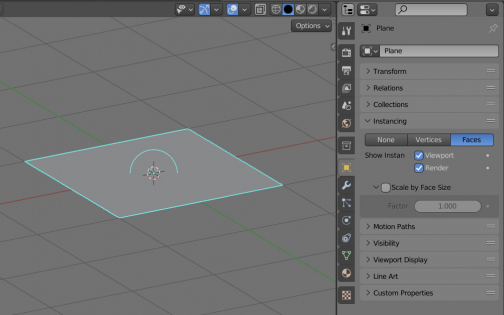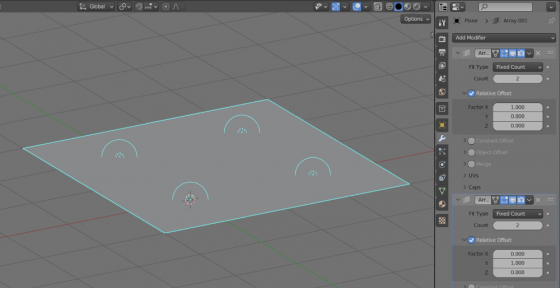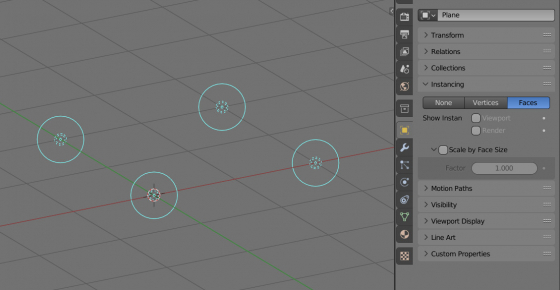The Point, Sun, Spot, and Area lights are not meshes, so we can’t assign an Array modifier to them. However, to conveniently and quickly create dynamic sets of lights in one or more rows, we can use the snapping trick.
Let’s add a “Point” light and a plane to the scene:
shift+a – Light – Point
shift+a – Mesh – Plane
Select the light and then, with the shift key pressed, select the plane.
Patent the light to the plane by pressing ctrl+p and selecting “object”.
Select the plane and in the “Properties” area in the “Object Properties” tab in the “Instancing” section, switch to the “Faces” mode.
Add one or two “Array” modifiers to the plane to create a one- or two-dimensional array. As we can see, instead of the plane, lights also multiply.
Not to display the plane on the renderer and in the viewport – return back to the “Instancing” section of plane properties and uncheck the “Show instance in”: “Viewport” and “Render” checkboxes.
As a result, we got a dynamic array of lights, easily controlled through the Array modifier.
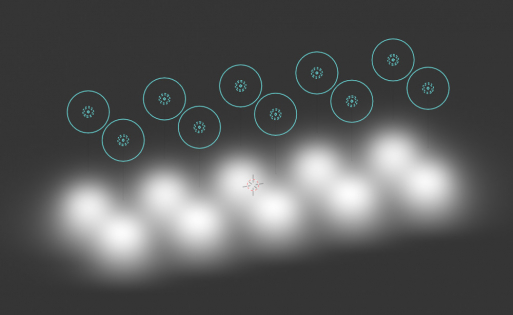
 Example .blend file on Patreon
Example .blend file on Patreon