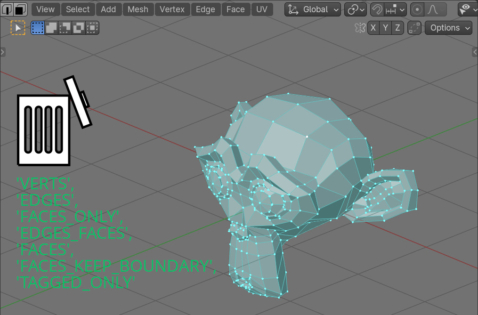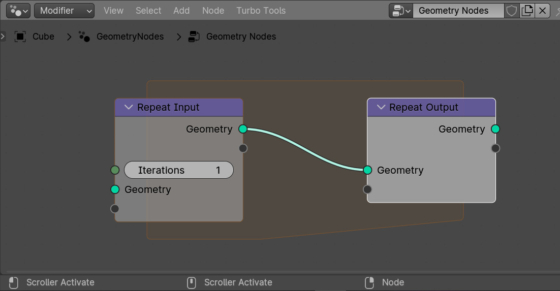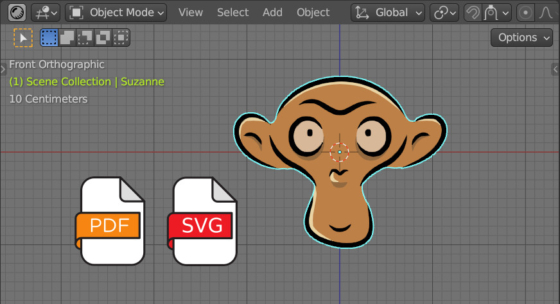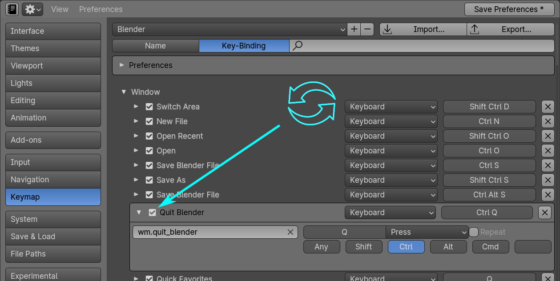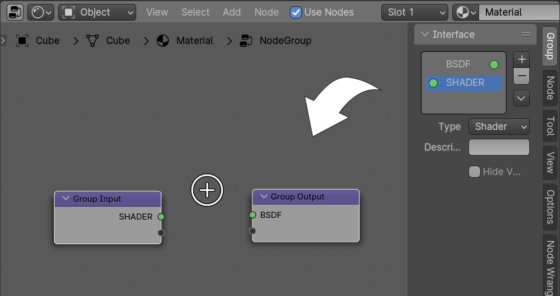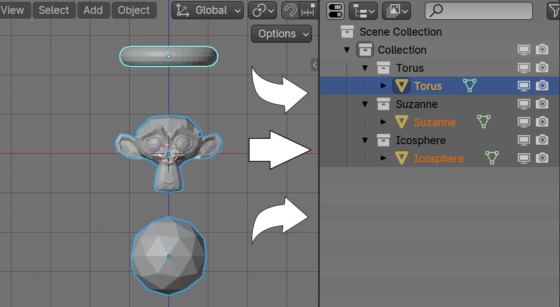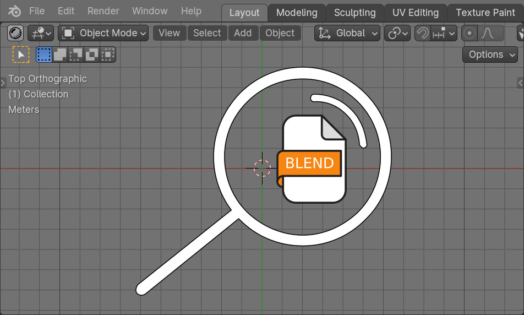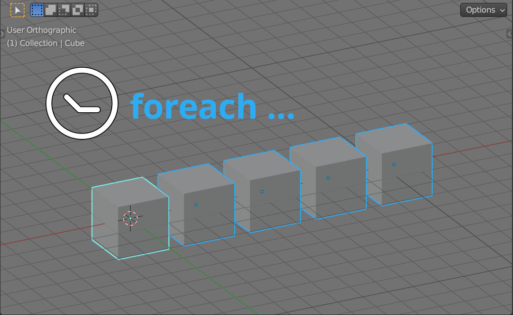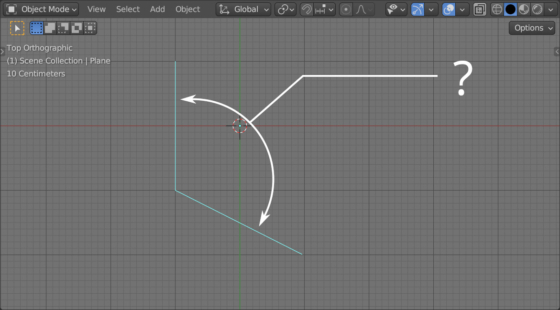Setting the sampling pattern parameter for the Cycles render engine
Starting from Blender 3.5, the switcher for changing adaptive sampling modes was removed from the Cycles render engine panel. However, the parameter itself has not gone away, and its value is left at the default “Tabulated Sobol”.
Setting the sampling pattern parameter for the Cycles render engineRead More »
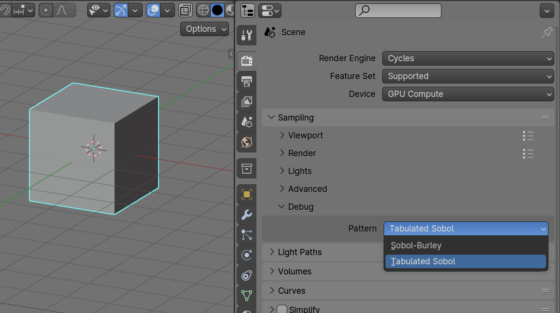
 .blend file on Patreon
.blend file on Patreon