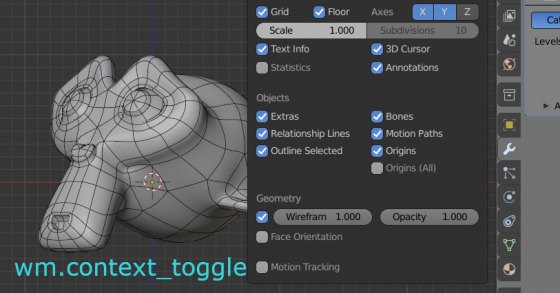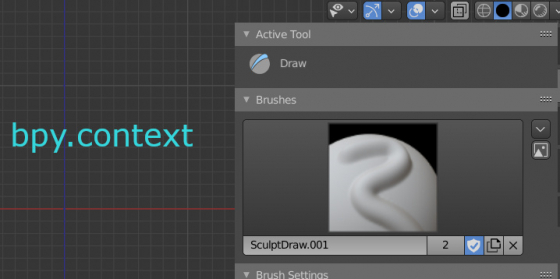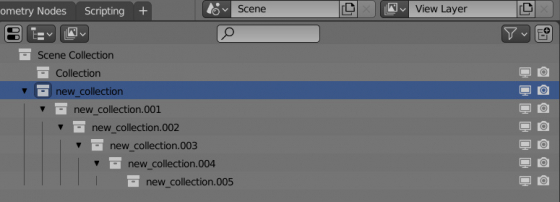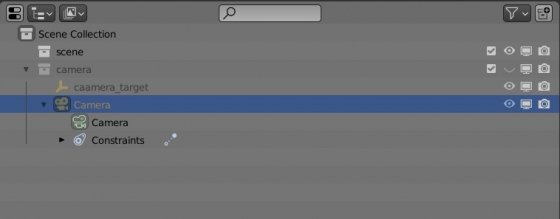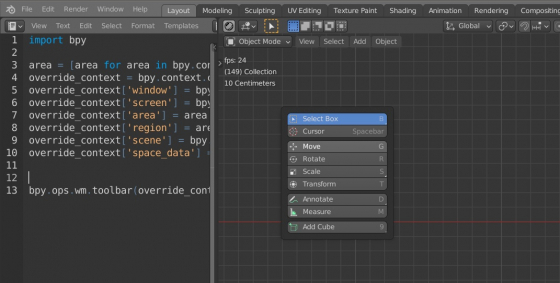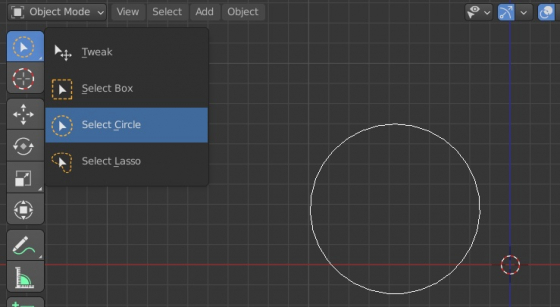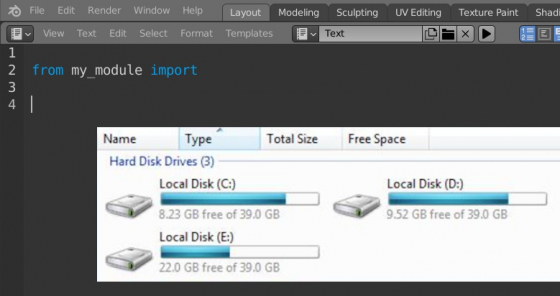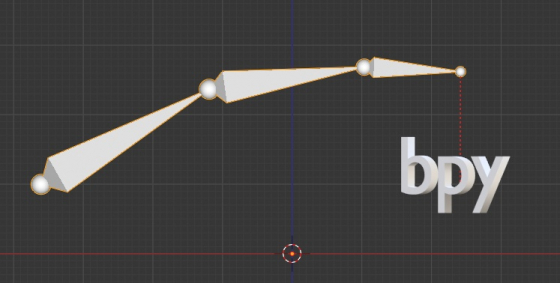Setting colors for Blender collections with the Python API
Since Blender 2.9, the ability to assign color tags has been added for collections. Collection with such tag is displaying in a specific color in the outliner.
The collection color tag value is stored in its “color_tag” property. To change the color label of a collection, we need to assign a certain value to this property.
For example, to mark the current active collection in green:
|
1 |
bpy.context.collection.color_tag = 'COLOR_04' |
Setting colors for Blender collections with the Python APIRead More »
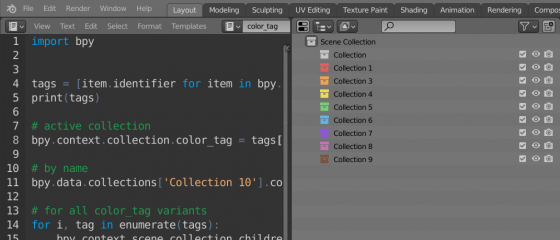
 Content on Patreon
Content on Patreon