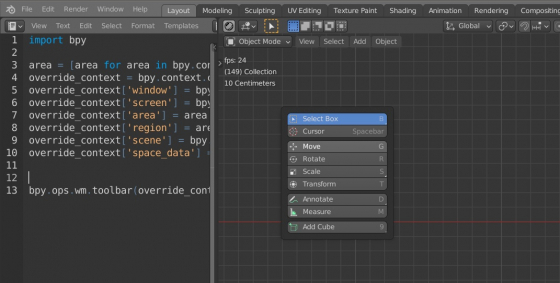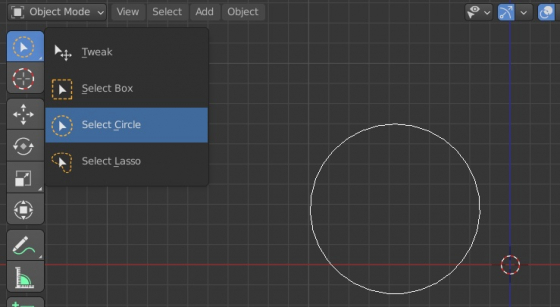Blender
Blender 2.83.16 LTS release
The Blender 2.83.16 LTS release is enabled for downloading on the official Blender site.
Blender add-on: AniCam
AniCam – the Blender 3D add-on that allows the animating camera and render output resolution. Camera resolution can be animated by curves or by markers.
Context override
Some Blender operators can only be called from the workspace for which they are intended.
If you call from the Python console, for example, an operator intended only for working in the 3D Viewport area, the operator will not be executed:
|
1 2 3 |
bpy.ops.wm.toolbar() # {'CANCELLED'} |
or it will fail with an error message about the incorrect context:
|
1 2 3 |
bpy.ops.view3d.background_image_add() # RuntimeError: Operator bpy.ops.view3d.background_image_add.poll() failed, context is incorrect |
However, we can still execute operators from a non-native working area. To do this, we can pass the first implicit parameter to any operator – a pointer to the context of the area in which this operator should be executed. This parameter commonly named the “overridden context”.
This method is suitable for Blender version 3.1 and earlier. For Blender 3.2 and later, we must use the temp_override() method.
How to run Blender 2.93 on Windows 7
Since version 2.93, Blender developers moved its API to Python 3.9. This means that Blender will no longer run on computers with Windows 7 operating system because it has no compatibility with this version of Python. In order to continue using the latest versions of Blender, users will have to update their operating system.

However, thanks to the fan-made work of Alexandru Naiman, Blender 2.93 can still be run on Windows 7.
How to change current tool through the Blender Python API
To switch the active tool from the T-panel in the 3D viewport window, we need to call the appropriate operator and pass the “idname” of the required tool in its “name” parameter.
For example, to enable the “Select Circle” selection toll, we need to call:
|
1 2 3 |
import bpy bpy.ops.wm.tool_set_by_id(name='builtin.select_circle') |
How to change current tool through the Blender Python APIRead More »
Blender 2.93 LTS release
The Blender 2.93 LTS release is now enabled for downloading on the official Blender site.
Ortho lighting
When the scene is lighted with “Spot” or “Point” light sources, the rays from such lamps do not propagate in parallel. This makes noticeable distortion, for example when lighting with textures.
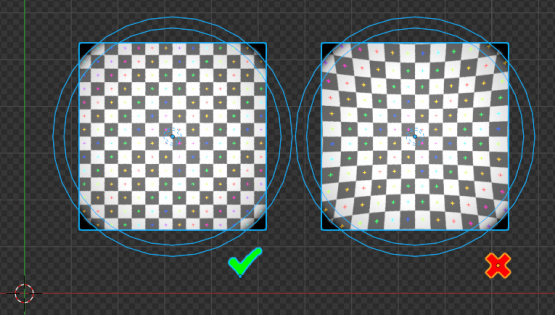
The parallel ray’s propagation (orthogonally to its plane) we can get from the “Sun” lamp, but such light source does not support lightning with textures.
Blender add-on: BIS v. 1.10.0.
BIS (Blender Interplanety Storage) updated to v.1.10.0.
- The principle of storing meshes has been changed – now meshes are stored completely, with all dependencies.
- All old meshes have been converted to the new format.
- Old format compatibility removed.
- Fixed some issues with materials from the previous version of BIS.

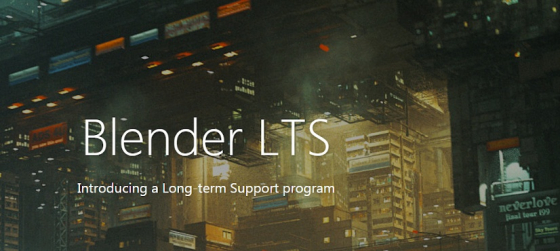
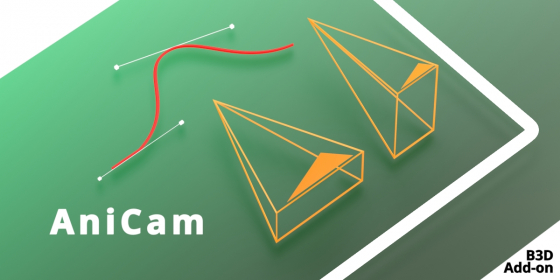
 Buy on Blender Market
Buy on Blender Market Buy on Gumroad
Buy on Gumroad Get on Patreon
Get on Patreon