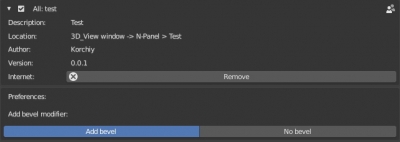Changes in add-ons registration through the API in Blender 2.8
Add-on registration and removing were made with the “Window manager” (wm) in Blender 2.7 Python API:
|
1 2 3 4 5 |
bpy.ops.wm.addon_install(filepath='_path_to_addon', overwrite=True) bpy.ops.wm.addon_enable(module='addon_name') bpy.ops.wm.addon_remove(module='addon_name') |
In Blender 2.8 API add-on operators moved to the “preferences”:
|
1 2 3 4 5 |
bpy.ops.preferences.addon_install(filepath='_path_to_addon', overwrite=True) bpy.ops.preferences.addon_enable(module='addon_name') bpy.ops.preferences.addon_remove(module='addon_name') |