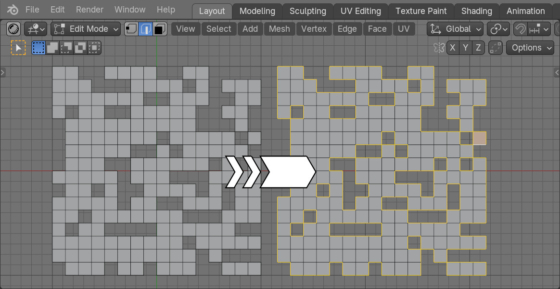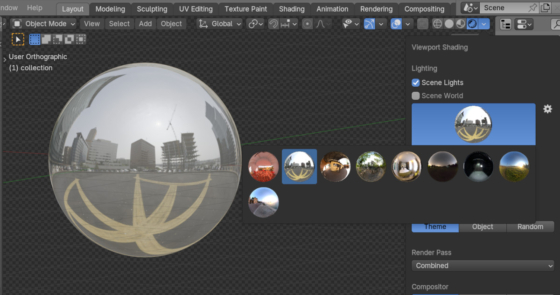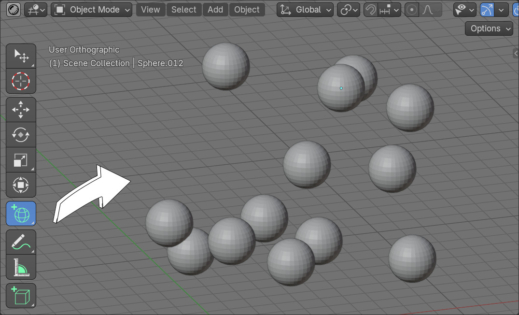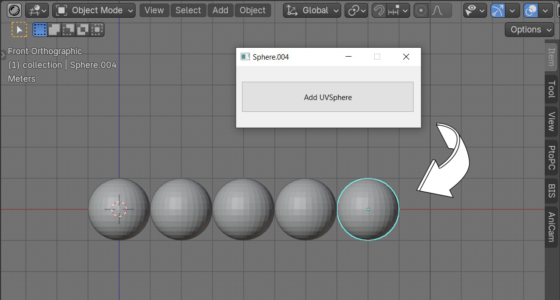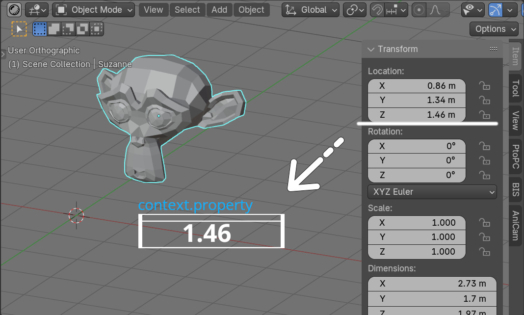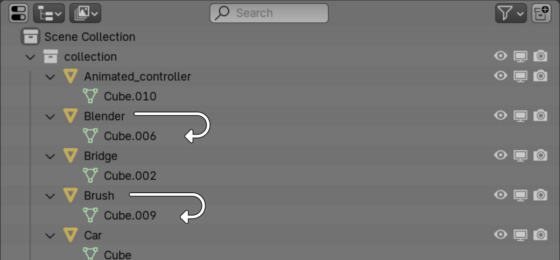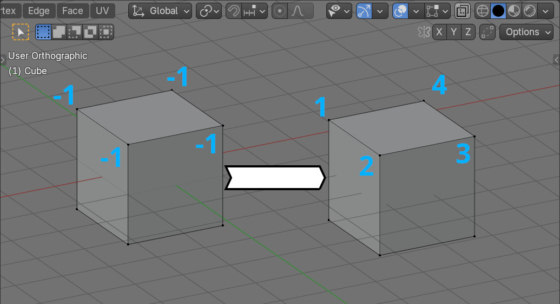Working with inputs and outputs for the Capture Attribute Node in Blender Geometry Nodes
Starting with Blender 4.2, the Capture Attribute node has changed in functionality. If earlier this node always had only one “Value” input and only one “Attribute” output, intended for recording attributes, in addition to the standard geometry socket, then starting with version 4.2, the number of inputs/outputs for recording attributes has been made dynamic.
Working with inputs and outputs for the Capture Attribute Node in Blender Geometry NodesRead More »
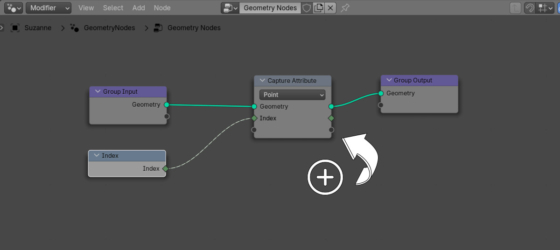
 .blend file on Patreon
.blend file on Patreon
 Buy on Blender Market
Buy on Blender Market Buy on Gumroad
Buy on Gumroad