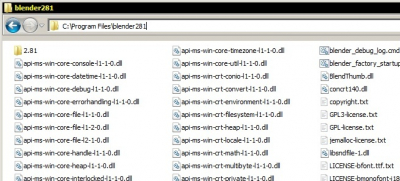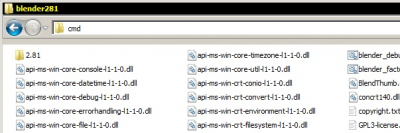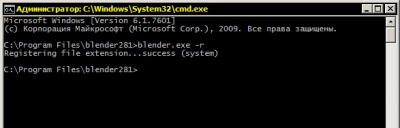To register Blender to open *.blend files by double-clicking we need to:
- Open the Windows Explorer (My Computer) and switch to the Blender directory.
- In the path field type “cmd” and press “enter”.
The administrative console will open.
- Type in the console:
|
1 |
blender.exe -r |
and press “enter”.
Blender from the chosen directory will be registered to open blend-files by double-clicking.