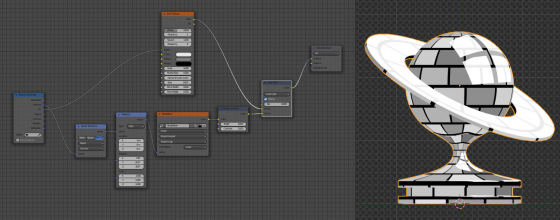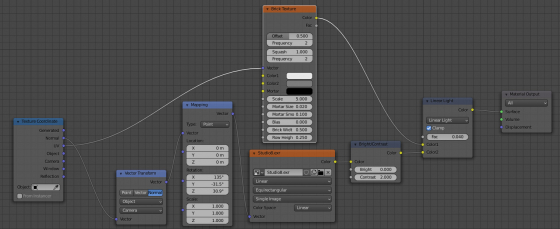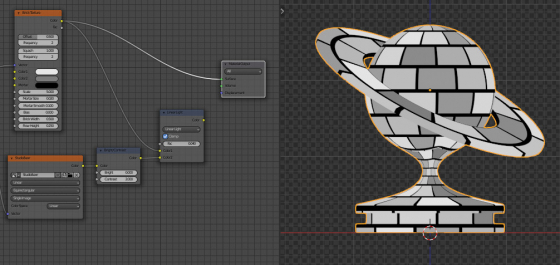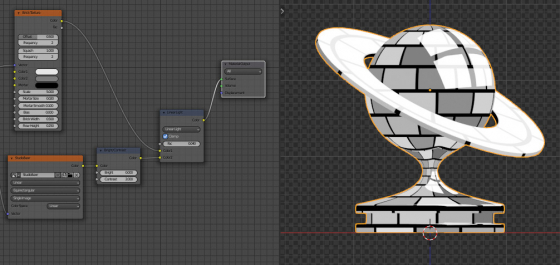For some toon shaders, it can be difficult to set up good reflections. the principle of non-realistic shading prevents the scene lighting from being processed correctly.
However, in the EEVEE render engine, we can set up fake reflections for toon shaders, which will look good and render quickly.
To set up such fake reflections, we need to create the following node tree in the “Shader Editor” window:
As the simplest toon shader, we can use the “Bricks” procedural texture.
This is how our scene will look when using only the t00n shader (only the texture):
And so – with a connected node tree to create fake reflections.
Using the “Mapping” node, we can conveniently adjust the location of reflections on the surface of objects.
The “Factor” field of the “Linear Light” (Mix Color) node is responsible for the strength of the reflections, and the “Bright/Contrast” node is used to adjust their brightness.
The author of the node tree: aVersionOfReality