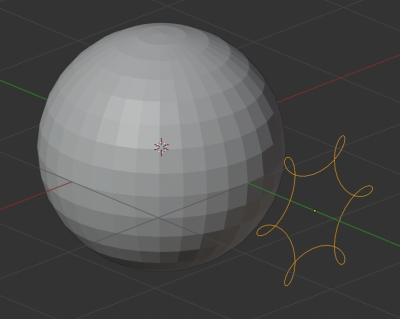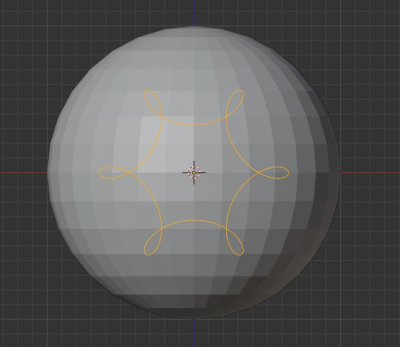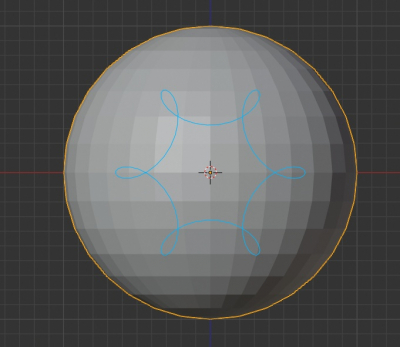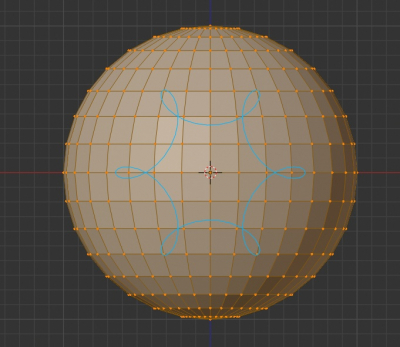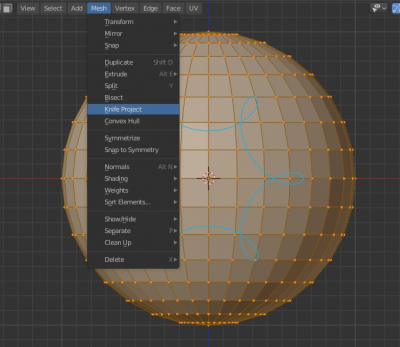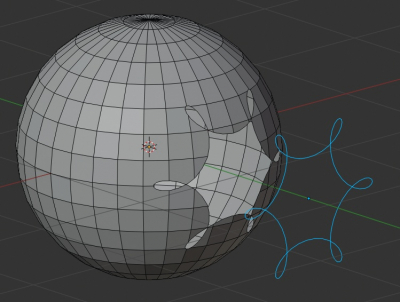Knife Project is a powerful Blender tool for quickly cutting holes of various shapes in objects.
Add a sphere to the scene (any other object in which you want to cut a hole)
shift + a – Mesh – UVSphere
Add a curve to the scene and modify it to the desired shape.
shift + a – Curve – Bezier
Place it near the sphere
Align the camera so that the curve projects onto the sphere where you want to make the hole. This is important because the projection will be built from the camera along the contour of the curve onto the sphere.
Select the curve, hold “shift” and select the sphere.
Switch to edit mode by pressing “tab”
In the main menu, select Mesh – Knife Project
Delete selected polygons
del – faces
After cutting a hole in the sphere you can exit the edit mode (tab) and delete the curve you no longer need.