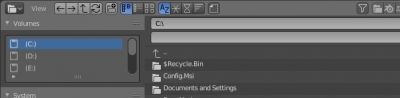The panel with system disks list is collapsed in the “File Browser” window by default. But some times it is not convenient.
Not to expand it manually every time we can make a simple modification:
- In the Blender installation directory search for the “space_filebrowser.py” file. It places in:
|
1 |
_Blender_directory_\2.80\scripts\startup\bl_ui\space_filebrowser.py |
- Open this file in any text editor and find the “FILEBROWSER_PT_bookmarks_volumes” class definition.
- Here comment or delete the “bl_options = {‘DEFAULT_CLOSED’}” string
|
1 2 3 4 5 6 7 8 9 |
class FILEBROWSER_PT_bookmarks_volumes(Panel): bl_space_type = 'FILE_BROWSER' bl_region_type = 'TOOLS' # bl_options = {'DEFAULT_CLOSED'} bl_category = "Bookmarks" bl_label = "Volumes" def draw(self, context): ... |
- Save changes.
Now the panel with system disks list will always be expanded by default.