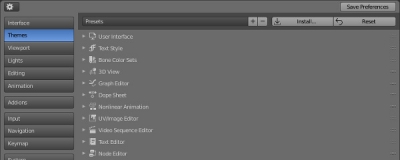Blender color themes can be configured manually, but it is much convenient to install already prepared custom theme.
To install a new color theme to Blender you need:
- Download theme preset file in the XML format
- In Blender in the “Preferences” window switch to the “Themes” section
- Press the “Install” button and specify the downloaded theme file
- Press the “Save Preferences” button to apply the new color theme
To save your own custom color theme to file:
- In the “Preferences” window switch to the “Themes” section
- Press the “Plus” button (“+”)
- Specify a new name for current theme preset
Current theme preset will be saved with the new name. The theme preset file with the same name automatically saves to the user Blender directory.
For the Windows operating system:
|
1 |
c:\Users\_USER_NAME_\AppData\Roaming\Blender Foundation\Blender\2.80\scripts\presets\interface_theme\_THEME_NAME_.xml |
For the Linux os:
|
1 |
$HOME/.config/blender/2.80/scripts/presets/interface_theme/_THEME_NAME_.xml |