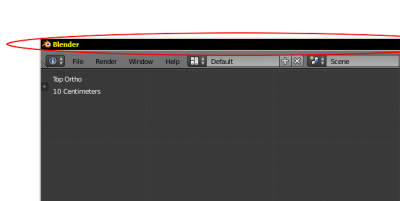Every 3D-artist knows that the workplace is always less. The larger monitor, the larger available workspace on it – the work is more convenient and faster. Blender allows winning some extra space on the screen, hiding the window title, which is still not useful.
The key combination:
alt + F11
allows to hide the Blender window title and expand the work area to the entire monitor. Pressing this key combination again returns Blender to its original state.