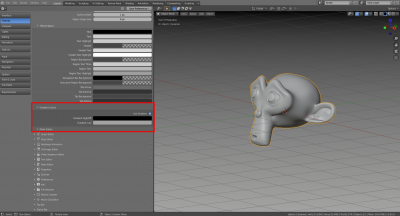To enable gradient background in the “3D View” window you need:
- open the “Preferences” window
- press the “Themes” button
- in the “3D View” – “Theme Space” -” Gradient Colors” section on the “Use Gradient” checkbox
- and tune the gradient colors “Gradient HighOff” (top color) and “Gradient Low” (bottom color)
- press the “Save Preferences” button to save changes