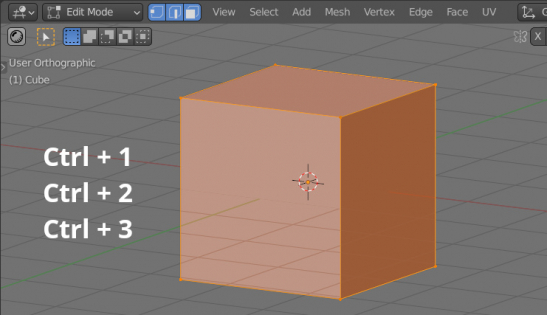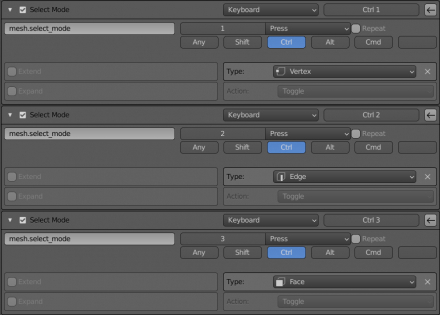Switching the selection mode between vertices, edges, and polygons in mesh edit mode is mapped by default to pressing the 1, 2, and 3 keycodes on the keyboard. However, if it is more comfortable to use these hotkeys for other functions, we can change this mapping.
To map a new hotkey for changing the vertices-edges-polygons selection mode:
1. Open the Preferences window.
2. Switch to the KeyMap tab.
3. Open the branch: 3D View – Mesh – Mesh (Global).
4. Press the “Add New” button to add a new keymap.
5. In the “identifier” field, type: mesh.select_mode
6. In the “Type” field, select the desired mode (Vertex/Edge/Face) and assign a convenient keyboard shortcut to it.
7. Customize the other selection modes with convenient hotkeys.