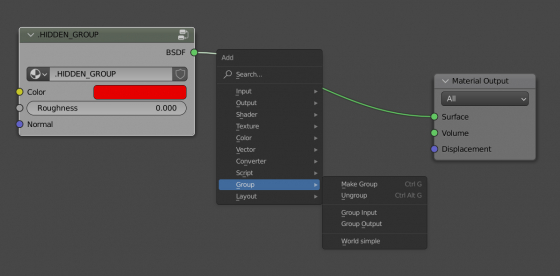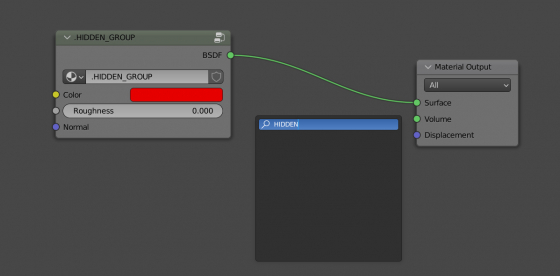When we create complex shaders in Blender, consisting of a large number of node groups, the menu for adding new nodes to the material gets clogged up very quickly. In a long list of node groups, it becomes difficult to find the one we need, and even a search does not always save the day. The list of node groups in the menu can be reduced by hiding unnecessary node group names from it.
To hide a node group from the “Add” menu, we just need to start its name with a dot.
A node group named “HIDDEN_GROUP” will appear in the menu, but a node group named “.HIDDEN_GROUP” will not appear.
Also, this group will not be shown in search results.