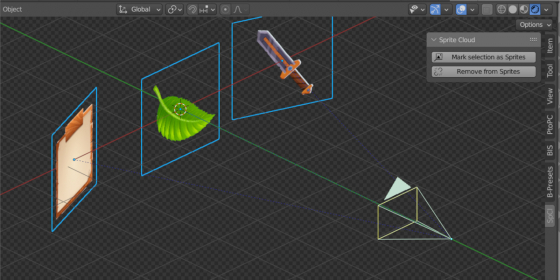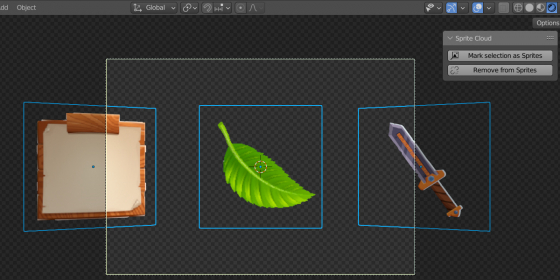Sprite Cloud – Blender 3D add-on for easily creating sprites – image planes that are always facing the active camera.
Add-on functionality
To make sprites select the required image planes and press the “Mark selection as Sprites” button in the add-on panel.
Selected planes will become sprites and will automatically face the currently active camera.
When changing the active scene camera, the sprites will be automatically reoriented to the currently active camera.
To stop tracking the camera, select the required sprites and press the “Remove from Sprites” button in the add-on panel.
Demonstration video
Current add-on version
1.0.1.
Blender versions
2.93, 3.0, 3.1, 3.2
Location and call
The “3D Viewport” window – N panel – “SpCl” tab.
Installation
- Download the *.zip archive with the add-on distributive.
- The “Preferences” window — Add-ons — Install… — specify the downloaded archive.
Version history
1.0.1.
- Fixed an issue with the default flipping srpites horizontally
1.0.0.
- This release.

 Buy on Blender Market
Buy on Blender Market Buy on Gumroad
Buy on Gumroad