“Save Selected” – Blender 3D add-on that allows saving selected objects in the scene into a separate *.blend file.
This add-on can be useful for quickly creating sets of separate files with assets from complex scenes.
Add-on functionality
To save the necessary objects into a separate *.blend file, just select them, and in the main menu choose “File – Export – Save Selected”. And specify the location of the file to save.
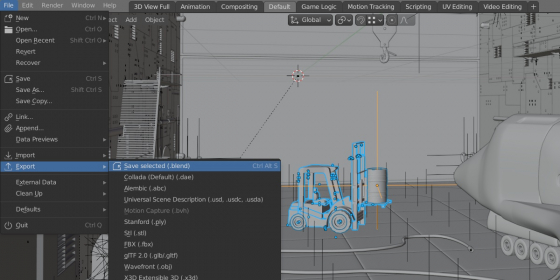 The selected objects will be saved to the specified file.
The selected objects will be saved to the specified file.
Demonstration video
Current add-on version
1.0.3.
Blender versions
2.83, 2.90, 2.91, 2.92, 2.93, 3.0, 3.1, 3.2, 3.3, 3.4, 3.5, 3.6, 4.0, 4.1
Location and call
Main menu: File – Export – Save Selected
Installation
- Download the *.zip archive with the add-on distributive.
- The “Preferences” window — Add-ons — Install… — specify the downloaded archive.
Version history
1.0.3
- Add-on updated for compatibility with Blender 4.1.
1.0.2
- Add-on checked with Blender versions 2.83, 2.90, 2.92
- The minimum required version downgraded to 2.83
1.0.1.
- Added option to clean up startup file when saving
1.0.0.
- This release.
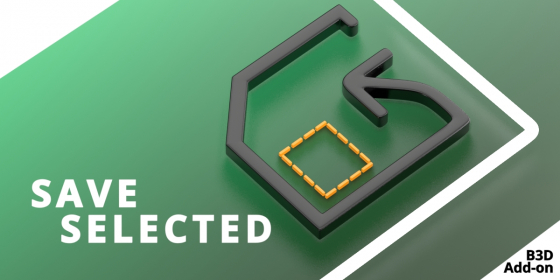
 Buy on Blender Market
Buy on Blender Market Buy on Gumroad
Buy on Gumroad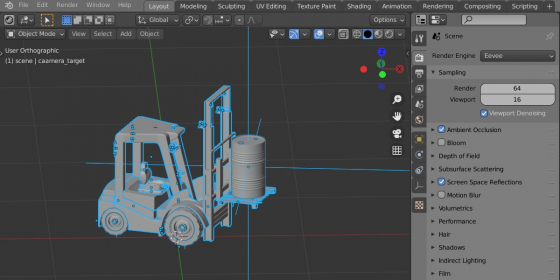
Hi, I installed this on Blender 3.4.1 (can’t go any higher with this old Mac), but it does not seem to be working any longer for that version. I select one of several objects, but then there is no option to ‘save selected’ under ‘Export’. The add-on-version is 1.0.3.
Cheers!
Hi!
Do you have any messages in the system console (main menu – window – toggle system console on Windows / terminal window on Linux) ?
Hi Nikita,
would it be possible to save only the selected objects to a blank scene and not in the startup file ?
Hi, Guillaume!
Selected objects will be saved to the new blank file. Only settings (UI, default scene) for this file will be from the default startup file.