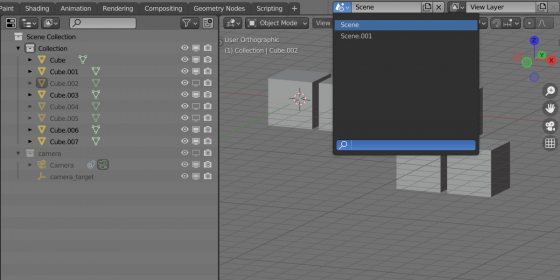Hide Viewport Ops – Blender 3D add-on for quickly hiding and unhiding objects in the viewport for all scenes in the file at once.
Add-on functionality
When you hide objects in the viewport by pressing the “H” key, as usual, objects became hidden only for the current scene. For all other scenes in the blend-file, they remain visible.
The add-on appends two new shortcuts to the KeyMap:
- When you press the “Y” key, all selected objects became hidden in the viewport for all scenes at once.
- Pressing the “alt + Y” keys returns the visibility in the viewport for all objects hidden for all scenes back.
If necessary, you can change the keyboard shortcuts to be more convenient in the Preferences window – KeyMap tab.
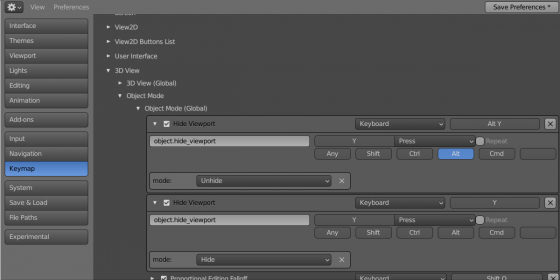 Demonstration video
Demonstration video
Current add-on version
1.0.0.
Blender versions
2.93, 3.0
Location and call
The “3D Viewport” window
Installation
- Download the *.zip archive with the add-on distributive.
- The “Preferences” window — Add-ons — Install… — specify the downloaded archive.
Version history
1.0.0.
- This release.

 Buy on Gumroad
Buy on Gumroad Get on Patreon
Get on Patreon