Blender add-on for setting render region border with exact values and easily manage it.
The “Accurate Region Border” add-on helps you to set the exact position and size of the render region border.
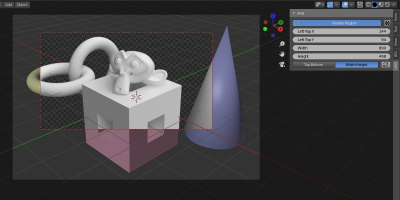
Add-on functionality:
To set the render border coordinates and sizes, simply type the required values in fields on the add-on panel.
The position of the render border is set by the coordinates of its left-upper corner. The render border size can be set in two modes – by the coordinates of its right-lower corner or by its width and height.
If the render border was activated by the keyboard (Ctrl+b), to get its coordinates from the viewport, just press the “Sync” button on the add-on panel.
In each separate 3D-viewport area, the render border is controlled by the values from the separate add-on panel.
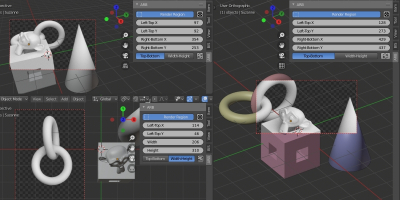
The coordinate values of the render border can be animated. To render the frames sequence with the animated render border coordinates, press the “Render Animation” button on the add-on panel.
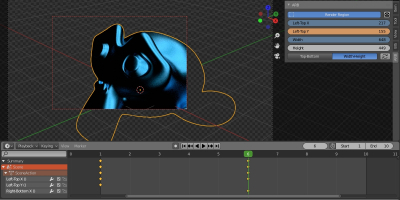
Only the camera-view render border can be animated.
Demonstration video:
Current add-on version:
1.1.2.
Blender versions:
3.3, 3.4, 3.5, 3.6, 4.0, 4.1, 4.2
Location and call:
“3D Viewport” window – N-panel – the “ARB” tab
Installation:
- Download the *.zip archive with the add-on distributive.
- The “Preferences” window — Add-ons — Install… — specify the downloaded archive.
Version history:
1.1.2
- Adapted for Blender 3.5
1.1.1
- Changed sliders names for more convenience
- Added confirmation for pressing the “To All Scenes” button
1.1.0.
- Translate border parameters to all scenes option added
1.0.0.
- This release.
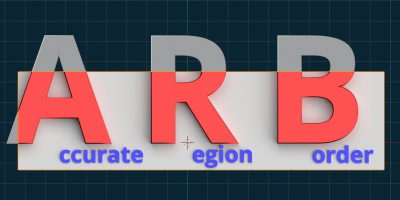
 Buy on Blender Market
Buy on Blender Market Buy on Gumroad
Buy on Gumroad