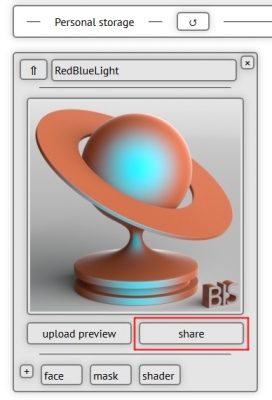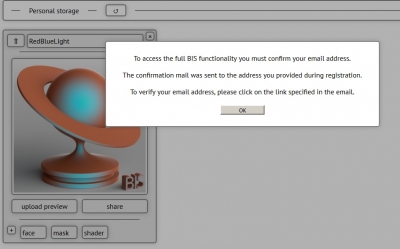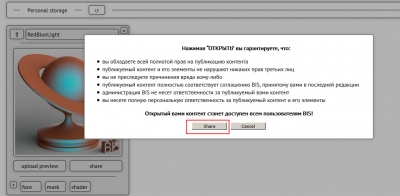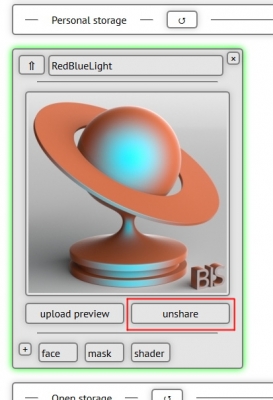Materials which owners granted access to them for all other BIS users are placed in the “Open storage” section.
How to share material for all BIS users
Attention! The shared material becomes available to all BIS users. Sharing your materials you agree to their distribution under a Creative Commons license.
- Sign in your account on the BIS website.
- Switch to the “Node Groups (Object)” section.
- For the material you want to share, click the “Share” button.
For sharing materials, you need to confirm your email address. If you did not do that when registering your account, the material will not be shared, and a confirmation email will be sent to the email address you specified during registration.
- Click the “Share” button again to confirm the good faith of your intentions.
The material becomes available to all BIS users in their “Open storage” section. Shared materials are marked with a green border.
It does not matter in which section of your storage the shared material is placed, in the “Active storage” or in the “Personal storage”, the shared material any case is available to all BIS users.
- If you want to close the previously shared material and to block the access to it for all other BIS users:
Click the “unshare” button for the material you want.
The green border will be removed and the material becomes available only to you and no one else again.
However, if other users saved your previously shared material in their own personal storages or to their local computers, they keep continuing to use it.