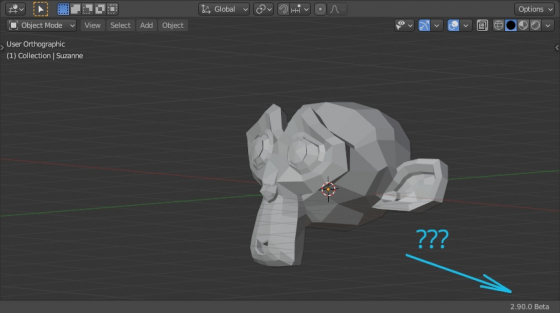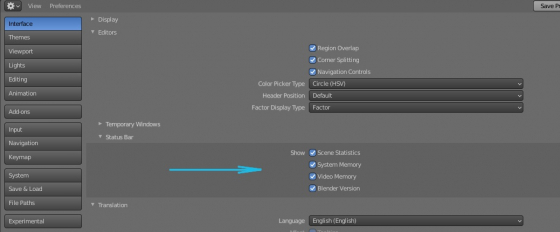In Blender 2.90, the status bar with the number of vertices/edges/polygons of the selected object and with the amount of memory used is removed from the 3D Viewport by default.
You can return the displaying of the status bar back in Blender preferences.
- Open the “Preferences” window
- Switch to the “Interface” section
- In the “Status Bar” group, check all the checkboxes