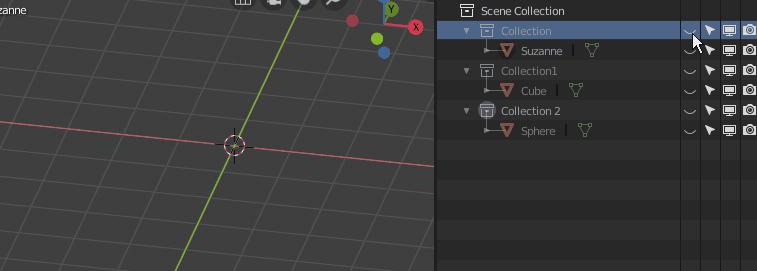Clicking the collection “eye icon” in Blender 2.8 outliner shows and hides the visibility of objects from this collection in viewport window. To show only objects from the necessary collection and hide objects from all other collections with a single click – click the “eye icon” with the “Ctrl” button pressed.
Subscribe
Login
0 Comment
Newest