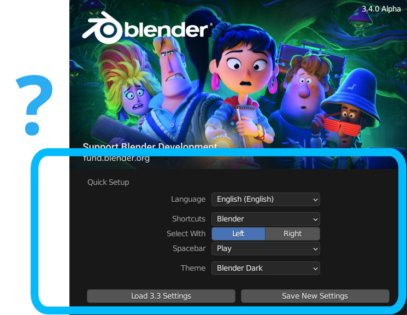When we launch a newly installed Blender on our computers, its Splash Screen displays options that allow us to set the initial global settings or import them from the previously installed Blender version. However, later these options disappear, and only the common file opening commands will be displayed on the Splash Screen.
When launching a new version of Blender for the first time, its Splash Screen displays global settings and import settings options:
If the initial settings were not applied, but the user opened the Preferences area in Blender, changed and saved any settings (automatically or by clicking the Save Preferences button), the next time Blender starts, its Splash Screen will only display file opening functions.
If the Splash Screen has already changed, but you still need to set global settings or import settings from a previous version of Blender, you can reset the Splash Screen to its original state:
Close Blender if it is still opened.
In your favorite file manager, open the directory where Blender saves its settings:
|
1 |
C:\Users\_USER_NAME_\AppData\Roaming\Blender Foundation\Blender\ |
And delete the directory with the current version of Blender.
For example, for Blender 3.4, you need to remove the following directory:
|
1 |
C:\Users\_USER_NAME_\AppData\Roaming\Blender Foundation\Blender\3.4\ |
Now the next time you start Blender, its Splash Screen will have its original appearance with options for choosing global and import previous settings.