Bookmarks saved in the Favorites section of the File Browser can be renamed with any convenient names.
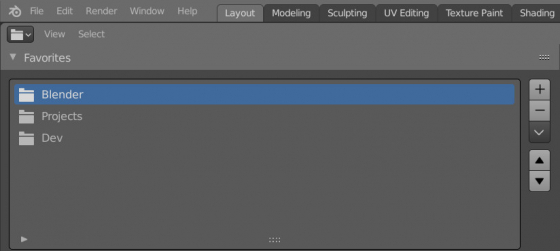
To rename a bookmark in Favorites, just double-click on it, enter the desired name, and press “enter”.
Bookmarks saved in the Favorites section of the File Browser can be renamed with any convenient names.
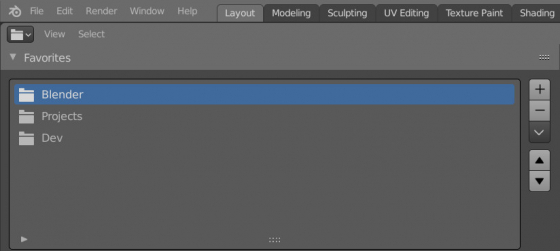
To rename a bookmark in Favorites, just double-click on it, enter the desired name, and press “enter”.