We may need to place each scene object into its own separate collection when optimizing the scene, or when creating an asset library. A simple script can help us quickly perform such an operation.
Let’s create separate collections and place the selected scene objects into them.
First we need to loop through each selected object:
|
1 |
for obj in bpy.context.selected_objects: |
For each object we will create a new collection. Set the collection name to the same as the name of the object itself:
|
1 2 |
name = obj.name col = bpy.data.collections.new(name=name) |
We will add the created collections to the current active collection of the scene:
|
1 |
bpy.context.collection.children.link(col) |
Now, all we have to do is place the object in the created collection:
|
1 |
col.objects.link(obj) |
The full code:
|
1 2 3 4 5 6 7 |
import bpy for obj in bpy.context.selected_objects: name = obj.name col = bpy.data.collections.new(name=name) bpy.context.collection.children.link(col) col.objects.link(obj) |
- ВКонтакте
- LiveJournal
- РћРТвЂВВВВВВВВнокласснРСвЂВВВВВВВВРєРСвЂВВВВВВВВ
- Telegram
- Viber
- Evernote
- Skype
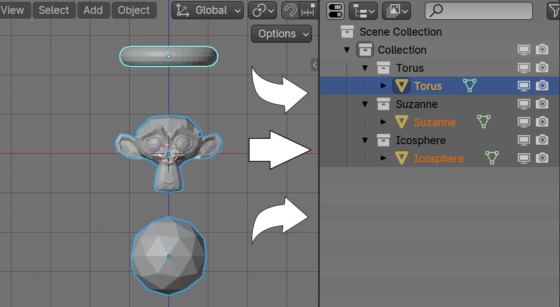
 .blend file on Patreon
.blend file on Patreon