Blender add-on allowing to interrupt the rendering process and resume it from the interrupted place. For those who are not able to have the powered-on computer for render for a long time.
For example, the whole image render takes 12 hours. And there is no way to have the computer powered on all the time, but it is possible to power it on for 5 hours with breaks. If you interrupt the standard rendering process to turn off the computer – the next time render starts from the beginning, and all progress is lost. PartitionRender add-on allows dividing the image into several blocks – partitions, each of them is rendered separately. Choosing division by X and Y in 2 parts, the image is divided into 4 blocks. Each of them will be rendered about 3 hours that fit in the time to work. Each partition after rendering saves to file. The next time (after rebooting the computer) PartitionRender automatically continues with the partition on which the break occurred. After finishing all partition renders, partitions automatically compile to the whole image in compositing.
Add-on is free and open-source. If you want to support it – you can buy the add-on for a convenient price, or set the price to 0 to download it for free.
Current version: 0.0.5
Tested in Blender versions: 2.78, 2.79
Installation:
User Preferences — Add-ons — Install Add-on from File — specify downloaded *.zip archive.
Location:
Properties window – Render tab – Partition Render
Usage:
- Set number of partitions by X and Y.
- Press the “Start/Continue render” button to start rendering.
- “Esc” interrupts the current partition render.
- You can close Blender and shootdown computer.
- Next Blender runs – press the “Start/Continue render” button to continue rendering partition from which you interrupt.
- After finishing all partition renders they are automatically combined into the whole image in compositing
In version 0.0.2 the ability to render only limited partitions range was added. That allows rendering different ranges at the same time on different computers. In this case, the final assembly of the whole picture from different ranges performs manually.
Source code:
Version history
0.0.5
- Added “SaveMultilayer” checkbox. If the checkbox is on – temporary render results are saved in OpenEXR Multilayer format including all layers and passes for future use. Only finished image compiles automatically, different passes need to compile manually.
0.0.4
- Compositing nodes for final image combining connected to a separate output Compositing node and removed each time partition render starts. That allows to re-render images without manual editing compositing nodes.
0.0.3
- Added “Reset” and “Clear” buttons:
- “Reset” – resets the current partition to the first.
- “Clear” – reset with all saved partitions deletion.
- Checking the “Use Range” checkbox resets partition to the first.
0.0.2
- Added ability to render a limited partitions range.
- Fixed a bug with an unsaved *.blend-file. If the Blender file is not saved, all temporary files are stored in the system temporary directory.
0.0.1
- Release
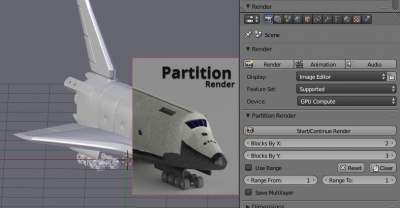
 Get on Gumroad
Get on Gumroad
I can’t find the settings option of this add-on in the render tab once installed