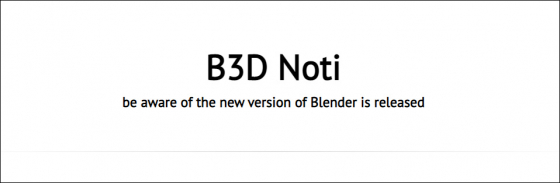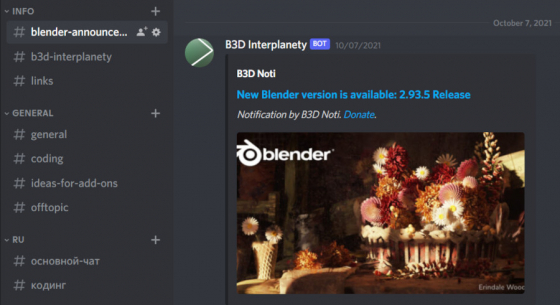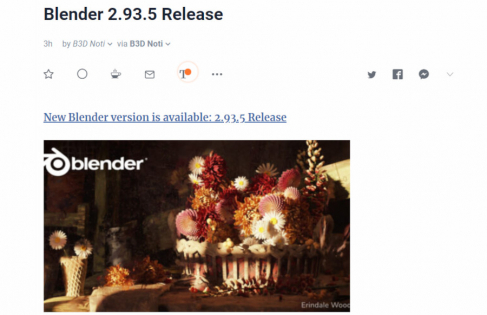For those who install and update Blender themselves (don’t use Steam), the B3D Noti service may be useful. When new versions of Blender are released, it sends messages to Telegram and Discord channels and writes notifications to the RSS feed.
To receive messages about new Blender releases:
In Telegram
Just subscribe to the B3D Noti channel in Telegram.
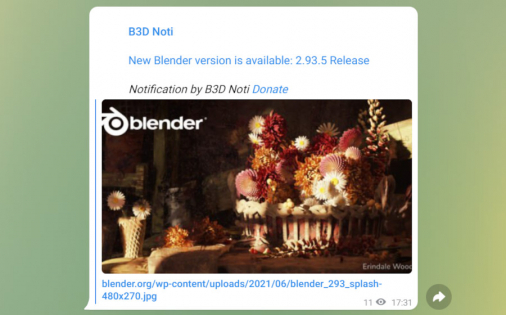 In Discord
In Discord
Join the B3D Interplanety server in Discord. Announcements about new Blender releases are posted to the “blender-announcements” channel.
On RSS
Just subscribe to the B3D Noti RSS feed in your favorite RSS reader.
By Email
You can get notifications by Email with the IFTTT service:
- Register on the IFTTT site
- Press the “Create” button
- Press “If this (Add)”
- Type “rss” in the search field
- Select the “RSS Feed”
- Select the “New feed item”
- Type the B3D Noti RSS feed URL in the “Feed URL” field: https://b3dnoti.interplanety.org/feed/vers
- Press the “Create trigger”
- Press the “Then that (Add)”
- Type “mail” in the search field
- Select the “Email”
- Select the “Send me an email”
- Press the “Create action”
- Press the “Continue” button
- Press the “Finish” button
- ВКонтакте
- LiveJournal
- РћРТвЂВВВВВВВВнокласснРСвЂВВВВВВВВРєРСвЂВВВВВВВВ
- Telegram
- Viber
- Evernote
- Skype